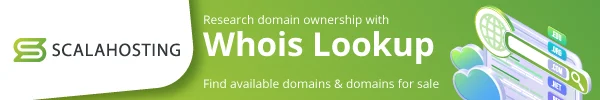As a website owner, you might want to create a new website without purchasing a new domain name.Or you might be looking to test out new themes, plugins, and designs before deploying them on your new website. It could also be that you want to create different versions of your website without creating new pages.
If any of this describes your current position, then a subdomain might be what you need.
This article talks about what a subdomain is, how it works, and creating one for your website. If you are ready, let’s dive right in.
What is a Subdomain
A subdomain is that part of the domain name that appears before the primary domain name or extension. We use subdomains to separate or organize websites into different sections, and you can create multiple subdomains on one domain.
Difference Between Domains and Subdomains
To better understand what a subdomain is, let’s consider the structure of a domain name.
A typical web address or URL appears in your browser as https://www.example.com/ such that example.com is the registered domain name for the website.
- A domain name typically has two parts: TLD (Top-level domain) and SLD (Second-level domain).
- The top-level domain or TLD is the domain extension, which could be .com, .ng, .xyz, or any other domain extension.
- As you may rightly guess, the second-level domain is the name that appears before domain extension or TLD.
- However, we can also have other domains like shop.example.com or blog.example.com; these are called subdomains.
While domains can stand alone, subdomains cannot exist without the presence of the main domain.
Now let’s talk about how subdomains work.
How Subdomains Work
When you enter a URL into your browser, the Domain Name System, also known as DNS, translates the domain name to its IP address.
This IP address is then used to locate the website and eventually loads it up. Subdomains work in a similar pattern like domains too.
They are web addresses easily read by the Domain Name System that translates them to an IP address.
Uses of Subdomains
Subdomains have many use cases, the most popular one being its use for sectioning and organizing websites into different sections or versions. Here are some ways subdomains are used:
- Test A New Website: Subdomains can be used to test a new feature, theme, plugin, or content before applying them to your original website. This ensures that you avoid publishing errors or abnormalities when your website goes live.
- Create Different Language Versions: If your website serves a diversified audience and does not use an automatic website translator, a subdomain can help you create your website in multiple languages.
- Create A mobile version of your website: You can use subdomains to create mobile versions of websites. This method was used before mobile responsive designs took over.
- Expand your business: Subdomains allow you to test out different ways of making money through your website or exploring different niches within your industry, thereby increasing your possibilities of online business expansion without creating a new domain now and then. Subdomains can be used to open online stores or set up blog posts for your websites.
Subdomain vs. Subdirectories
Subdomains and subdirectories are two different items, and here’s how they differ:
- While subdomains are an additional part of the primary name, subdirectories are files or folders under the primary domain.
- Subdomains can be an entirely new standalone website with an entire hosting management control panel, but this is not the case with subdirectories.
- Subdomains may be hosted on servers separate from the leading website, while subdirectories are hosted on the same server as their parent domain.
Subdomains and SEO
Subdomains can also have an impact on Search Engine Optimization because of how the search engines see them.
Some SEO specialists believe that Google’s crawlers can view a subdomain as an entirely new website and rank it separately from the main domain.
However, creating subdomains give the content of your website an organized structure, which would be helpful to your website visitors.
This content organization can also improve the chances of your website ranking higher on the search engine.
How to Create a Subdomain
Now that we have a basis for understanding what subdomains are let’s talk about creating one.
To create a subdomain using your Scalahosting account is very simple:
- Log into your sPanel account
- Go to the Domains section
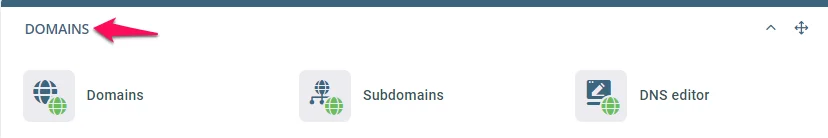
- Click on Subdomains
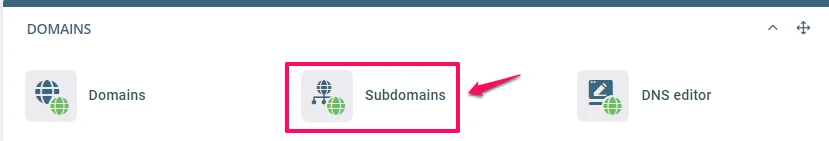
- Enter a valid subdomain name
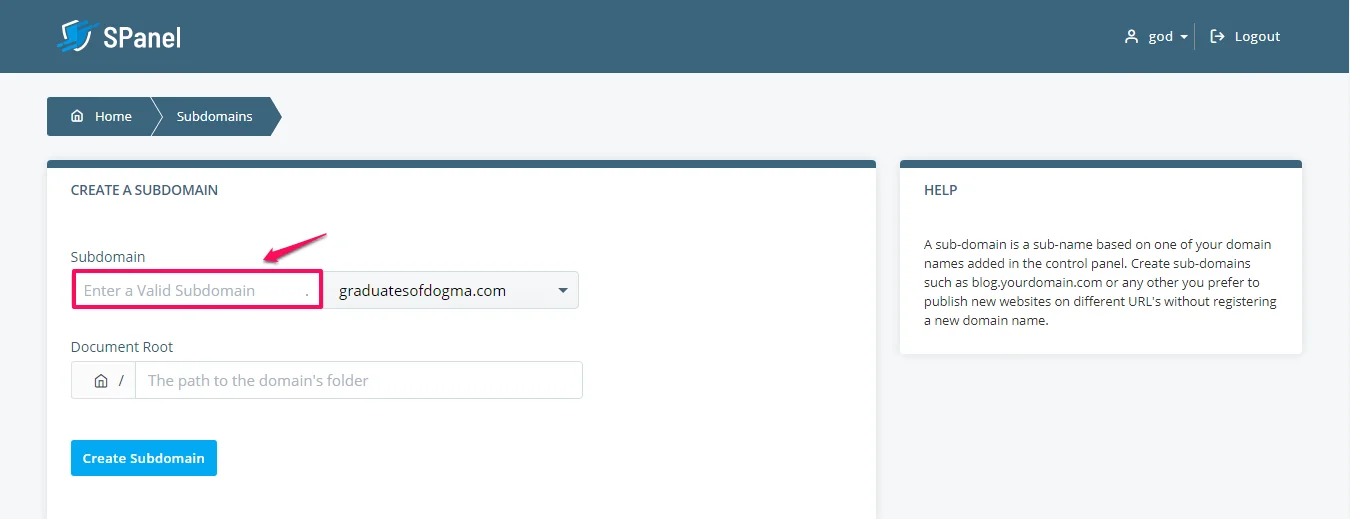
- Give your subdomain a root directory.
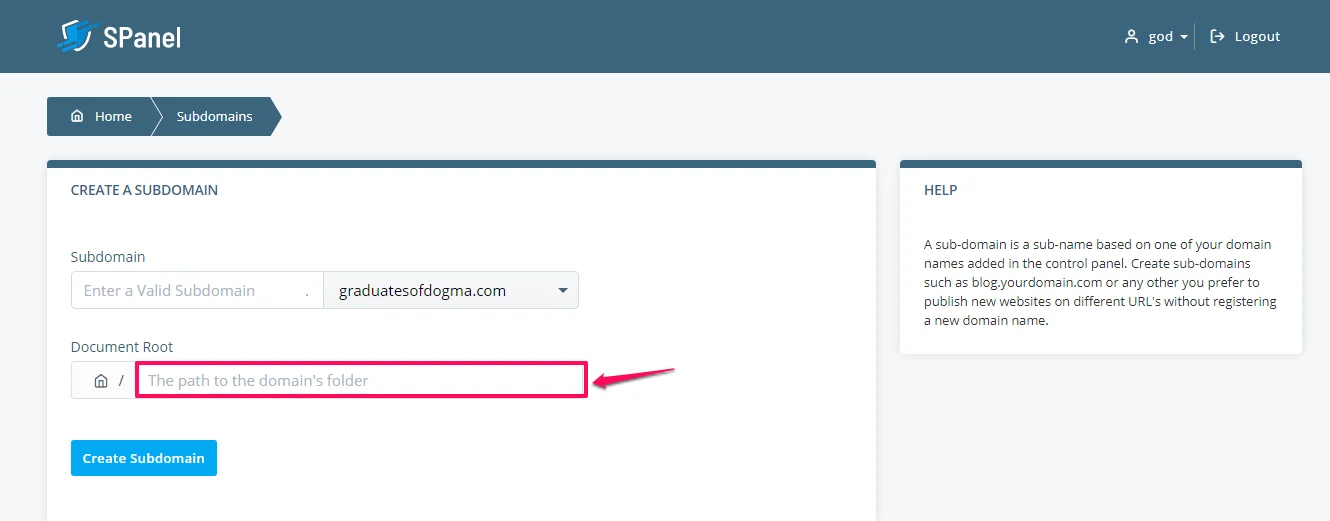
- Click on create a subdomain.
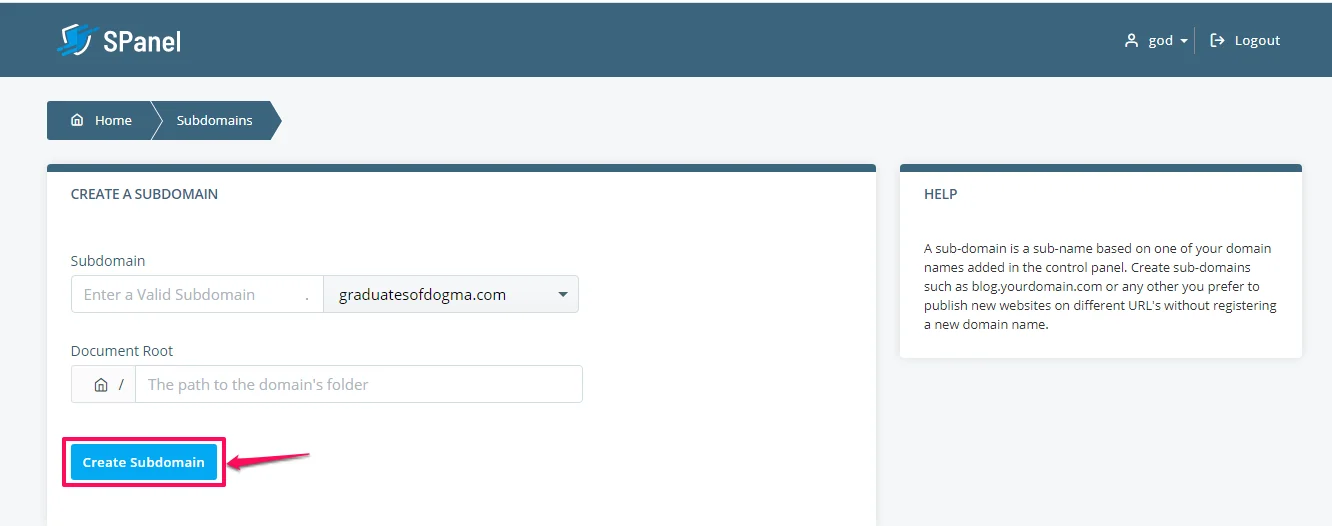
Your subdomain has been successfully created. How easy was that?
We know that you may have some more questions regarding subdomains, which is why we have drawn up a list of Frequently Asked Questions (FAQs) by our users to help you answer some of your questions.
Subdomain FAQs
How soon can my subdomain be active?
With Scalahosting, your subdomain can be up and running in less than 30mins of setting it up. Though it will be instantly created, we give it a little to propagate and get cached globally.
How many subdomains can I create from my primary domain?
There is no limit to the number of subdomains you can create. You can create multiple subdomains from your primary domain.
Do I need to pay for new subdomains?
Subdomains, unlike your primary domains, are entirely free to set up.
What is a wildcard subdomain?
A wildcard subdomain allows you to redirect your visitors to your primary website regardless of what subdomain they access your website through. A wildcard domain will enable you to point all non-existing subdomains to a specific folder in your account.
Can I create a new website on my subdomain?
Absolutely! You can create a new website with your subdomain, which the search engines recognize as an entire website different from the primary one.
Conclusion
We have just shown you what a subdomain is, how it works and how to create one using your Scalahosting account. If you have any more questions regarding subdomains, please reach out to us, and we will be more than happy to answer all of your questions. If you experienced any challenge while setting up your subdomain, please reach out to our technical support.
How To Point a Domain Name To a Web Hosting Provider