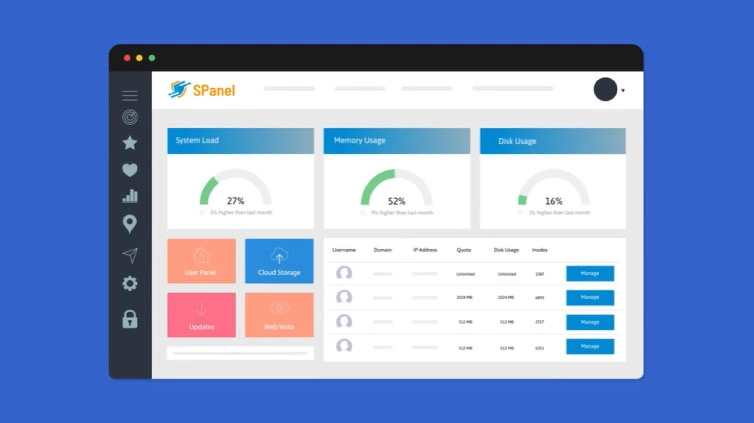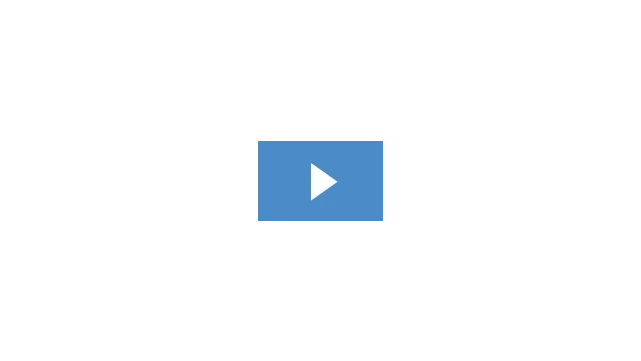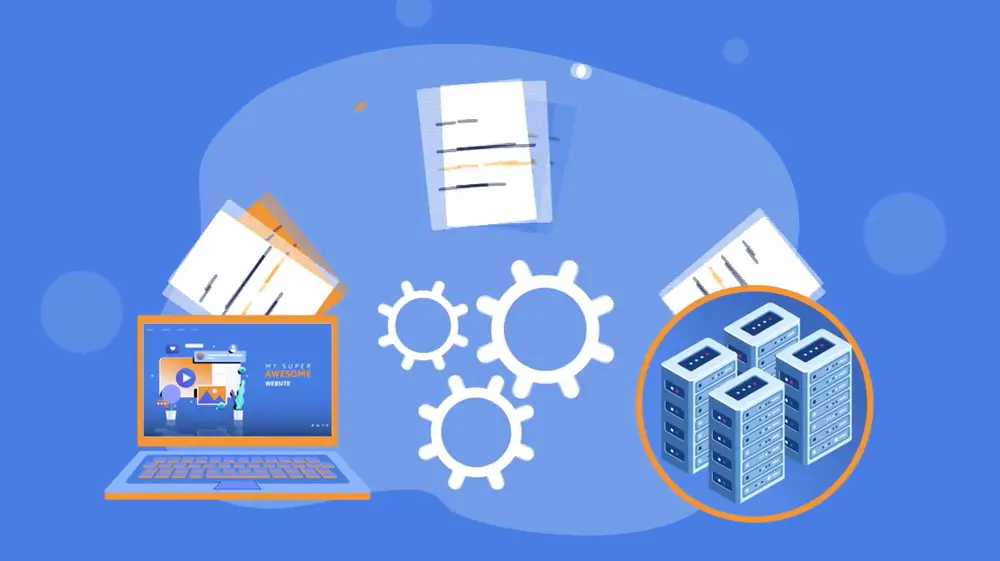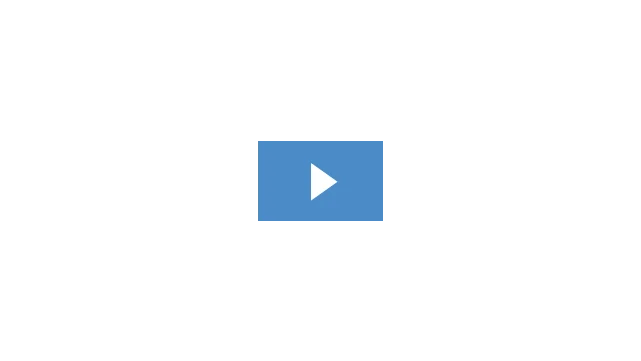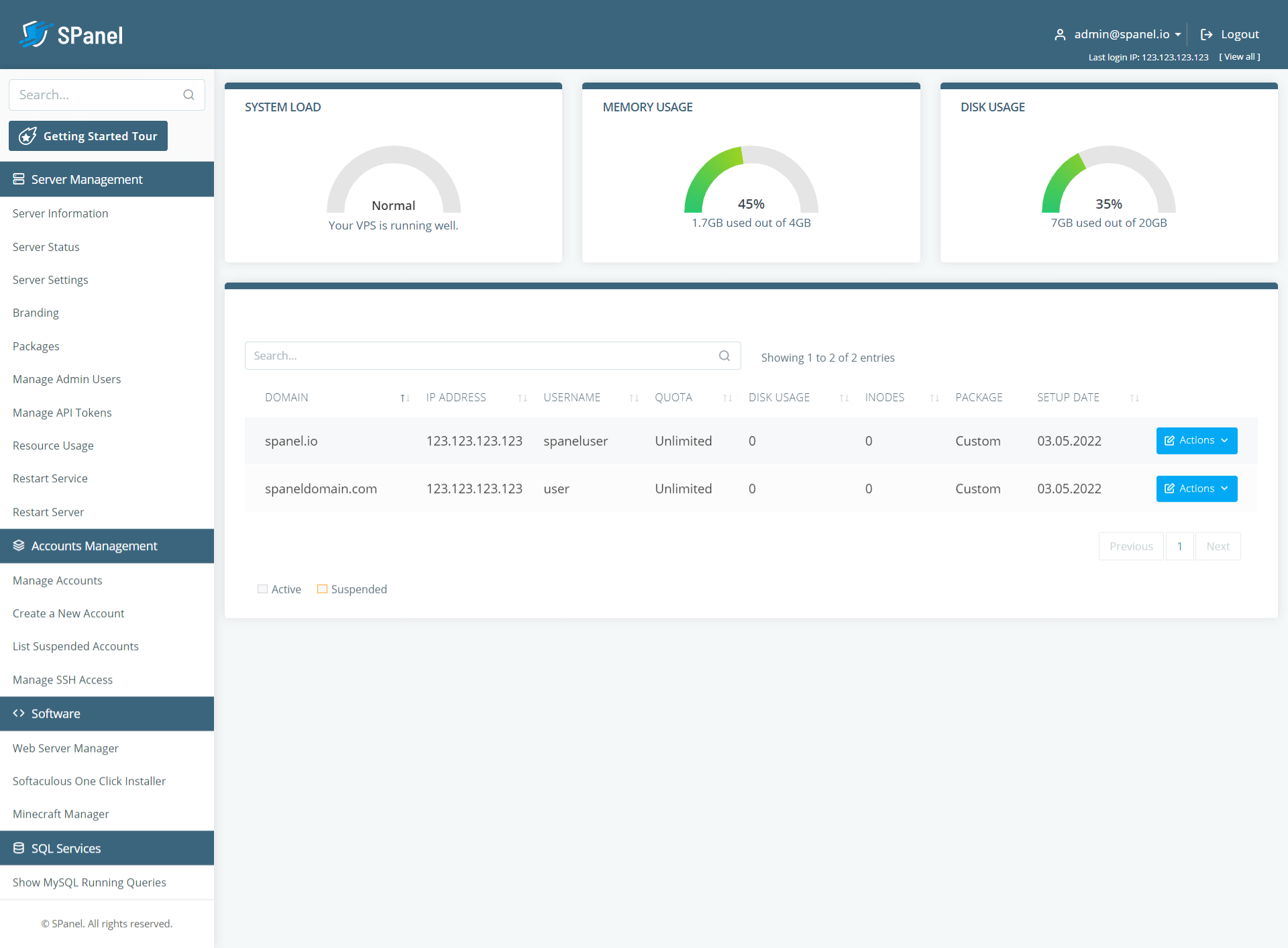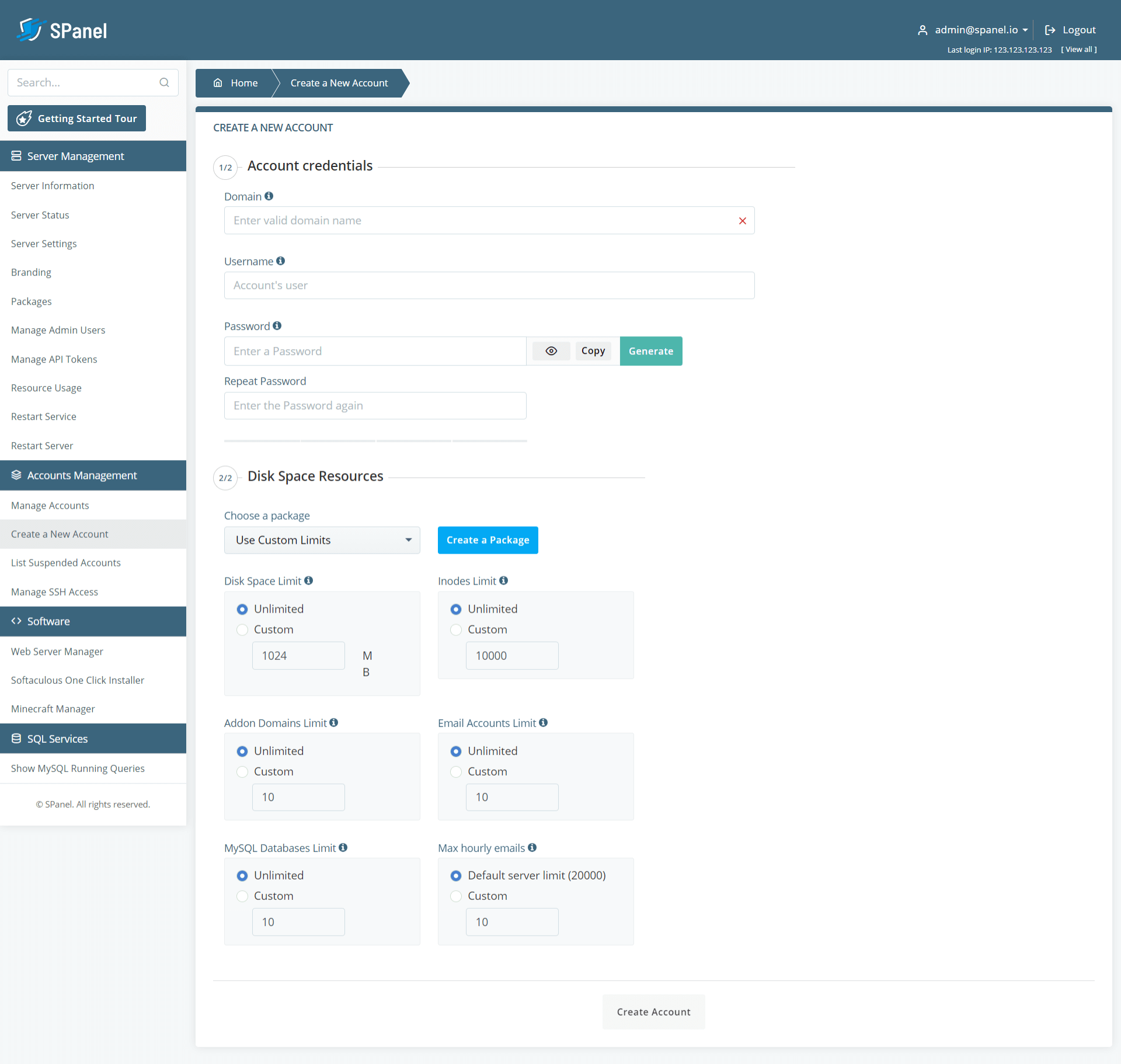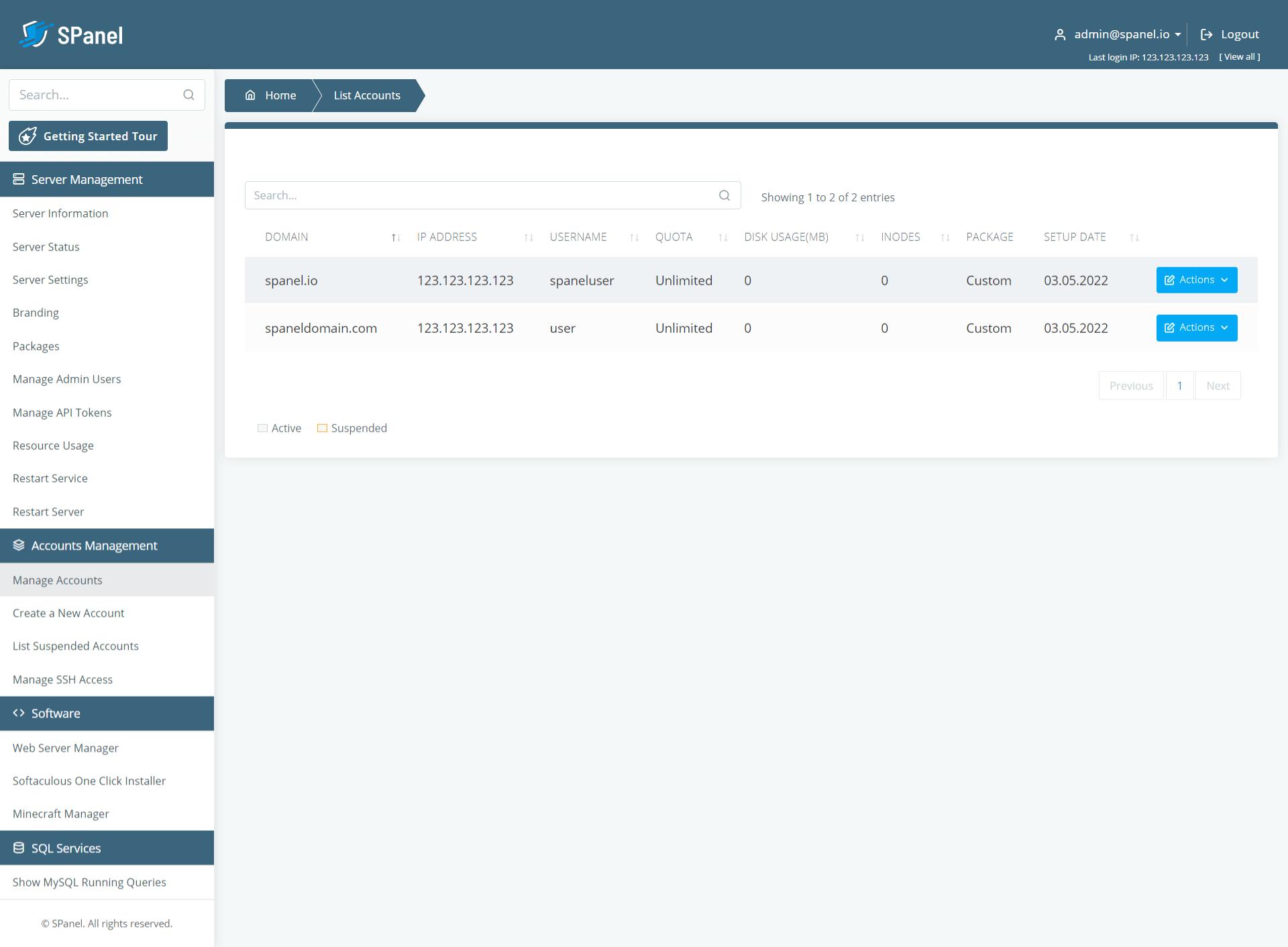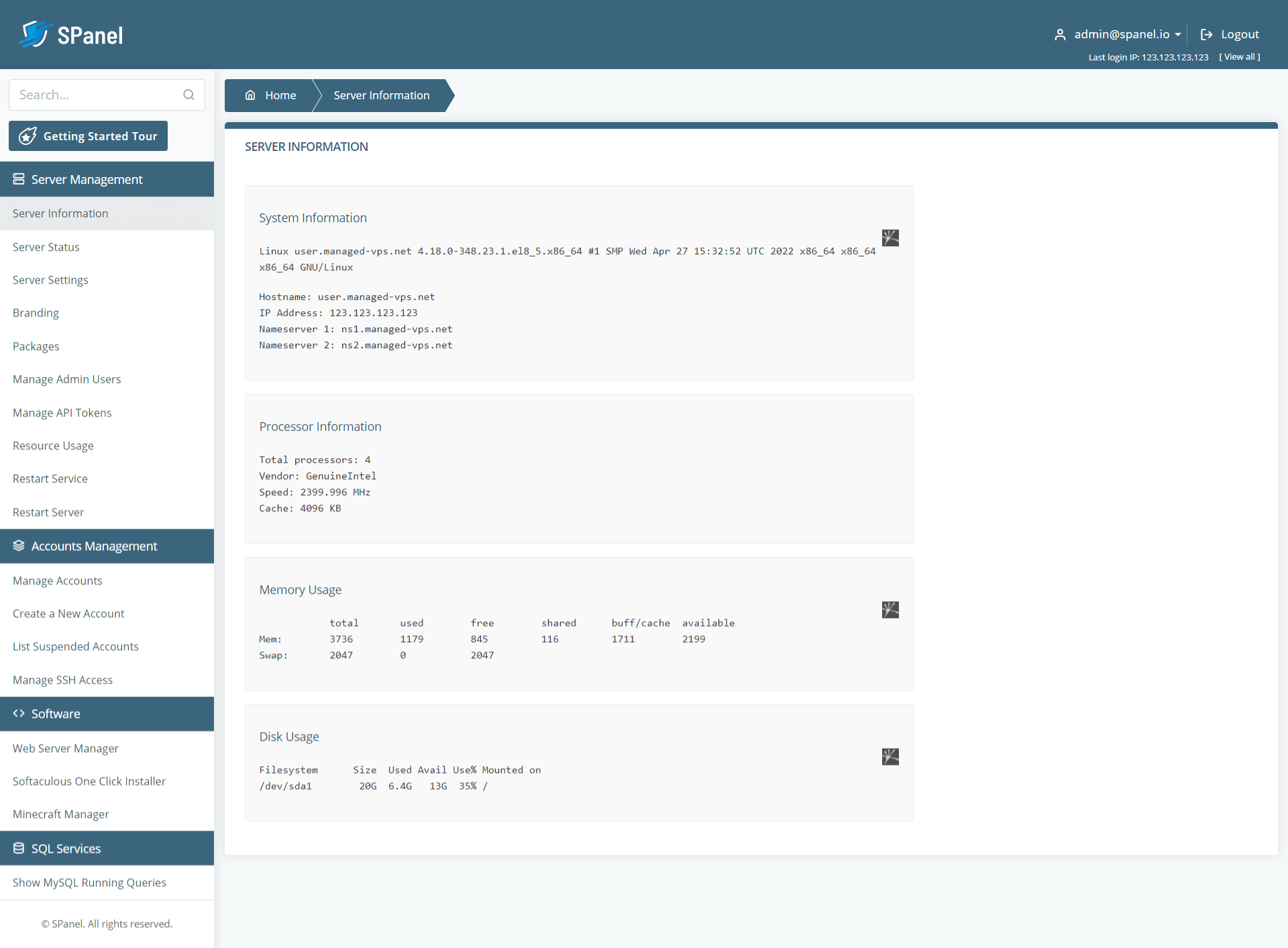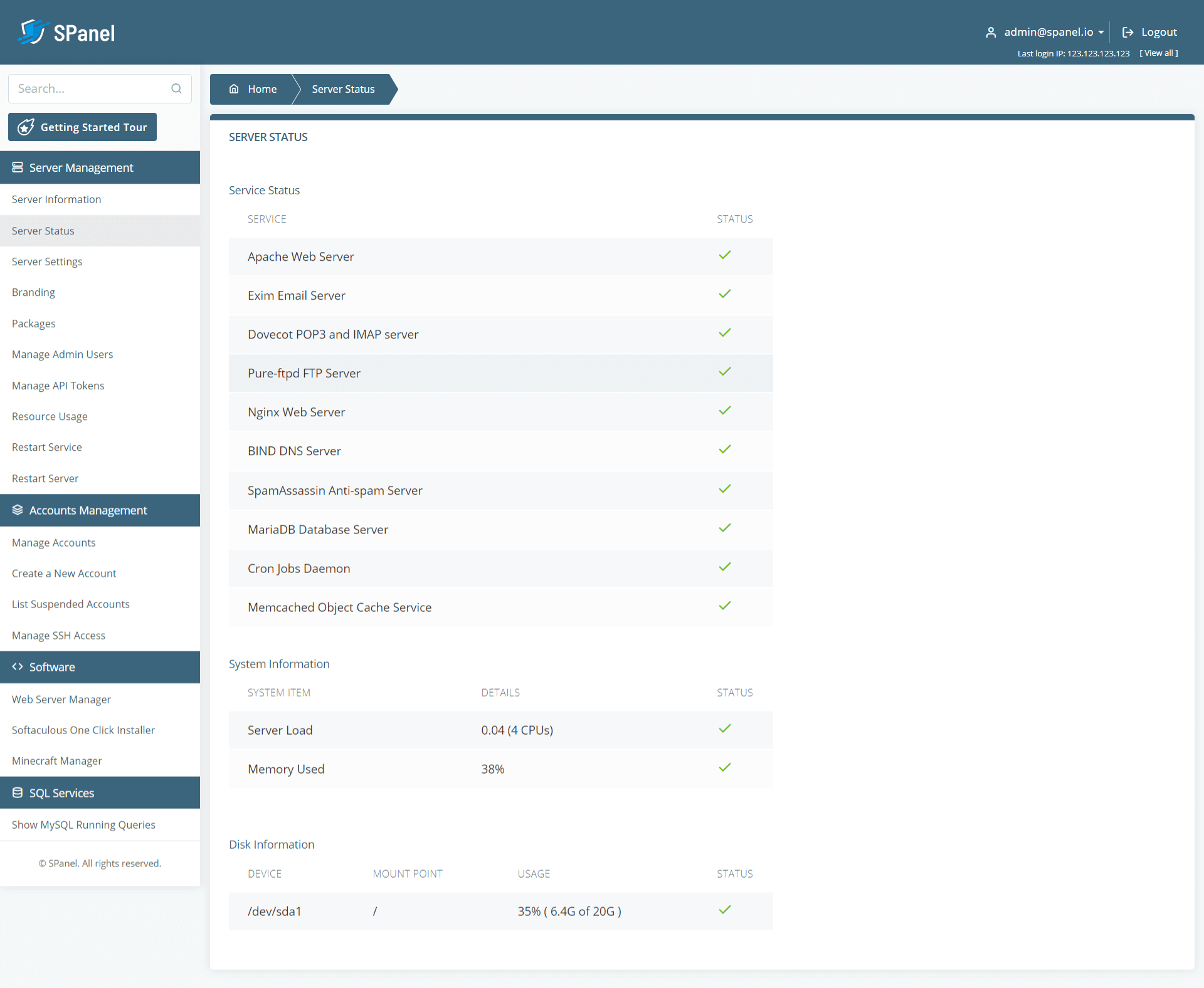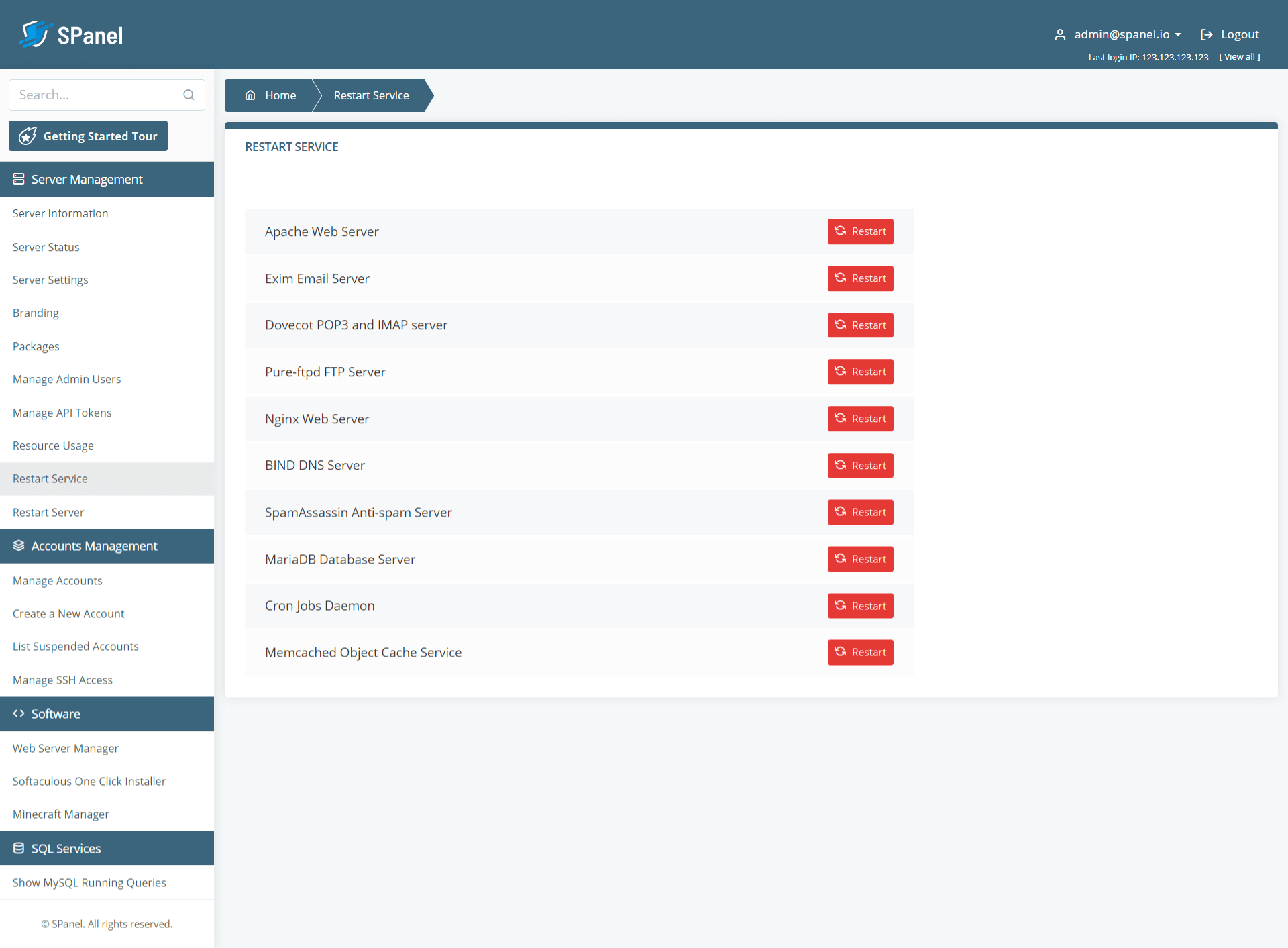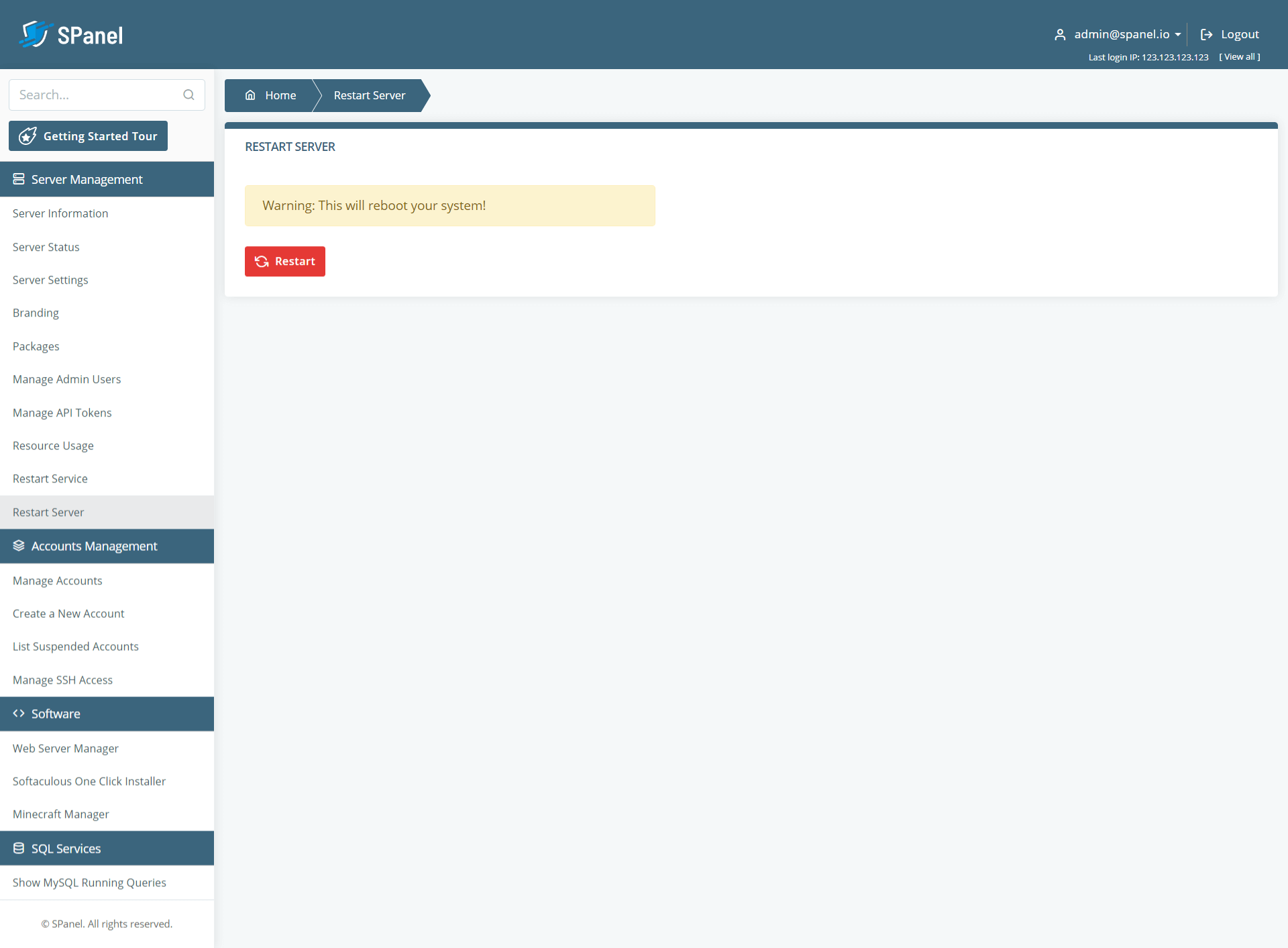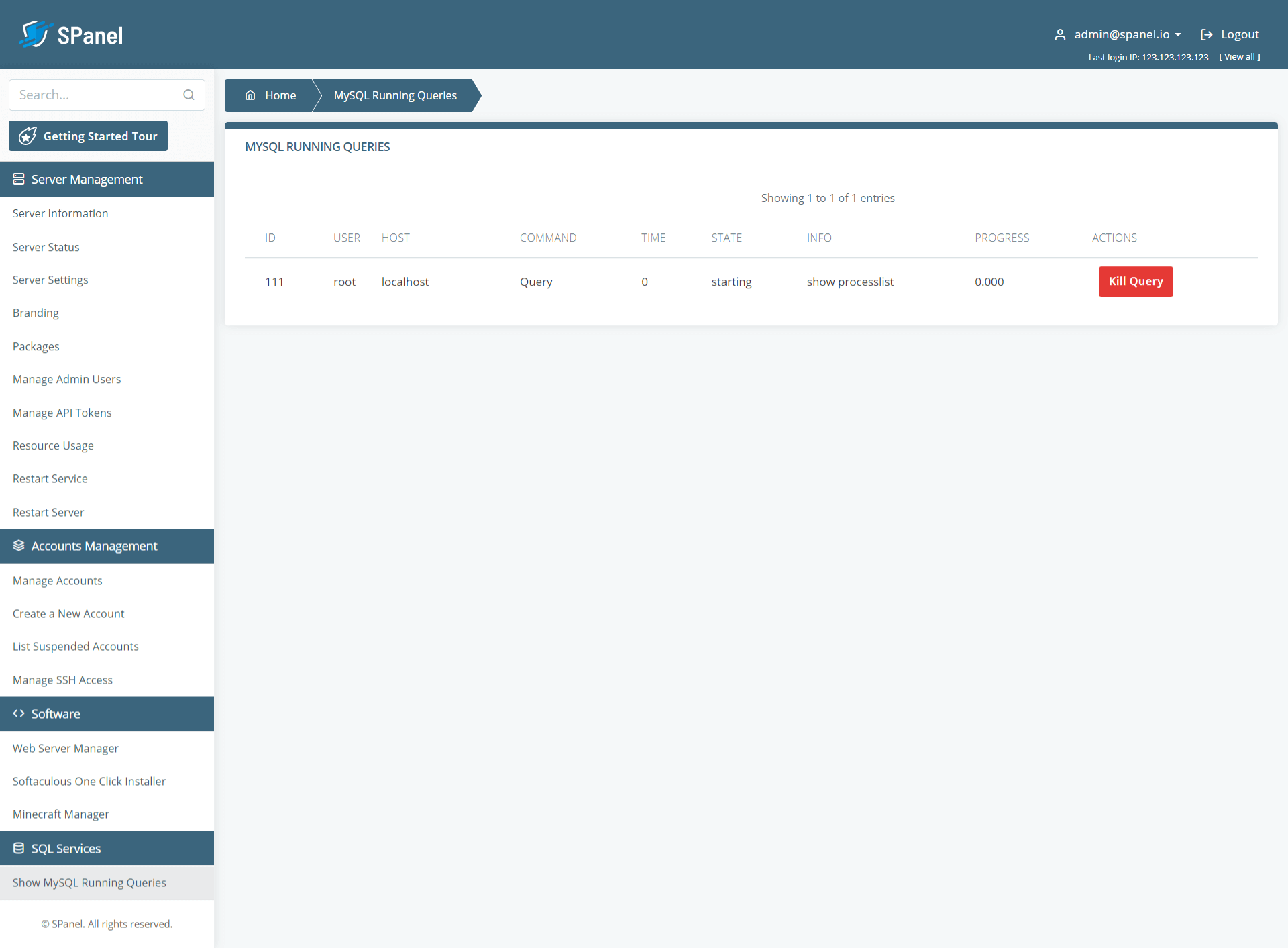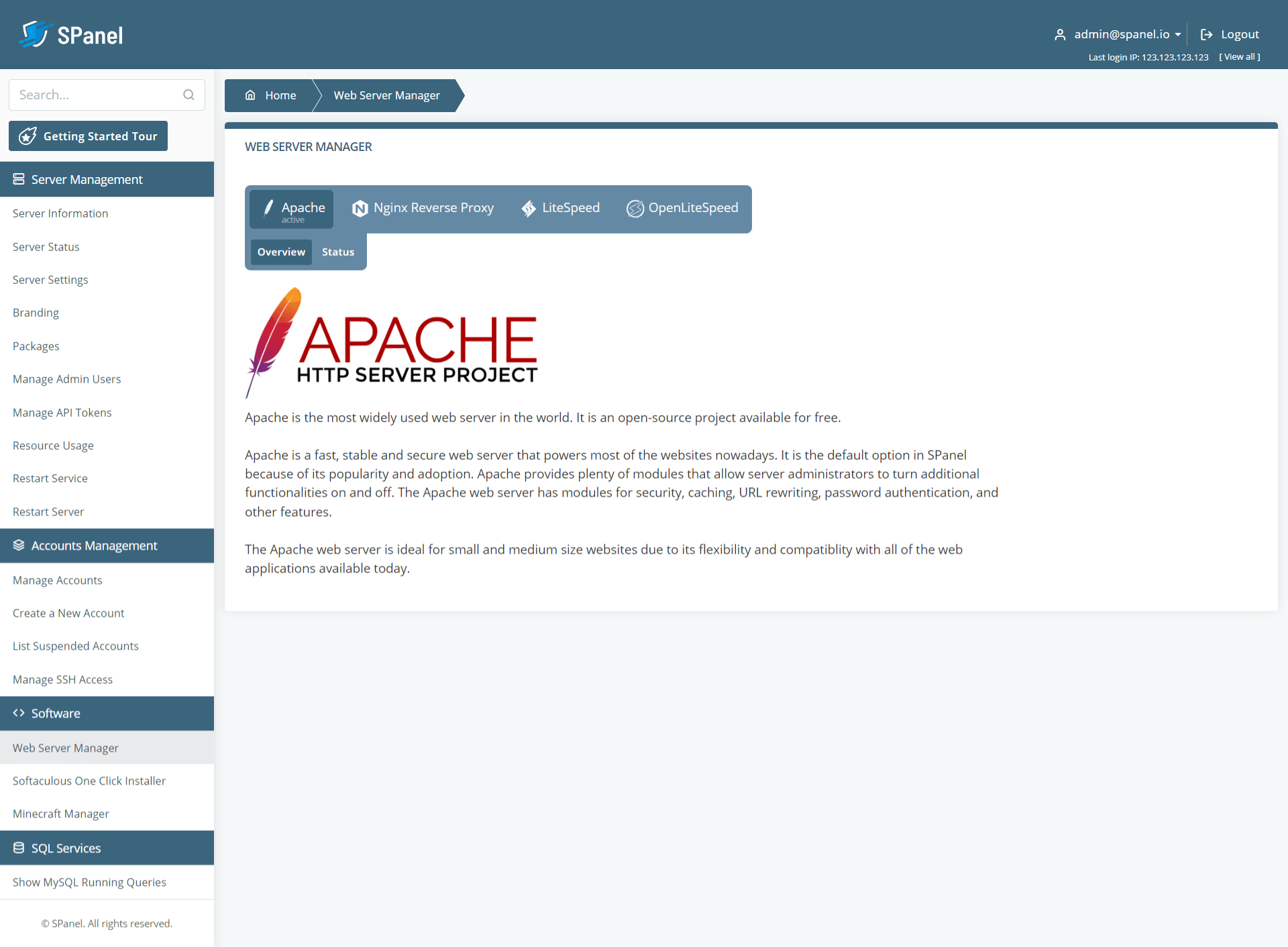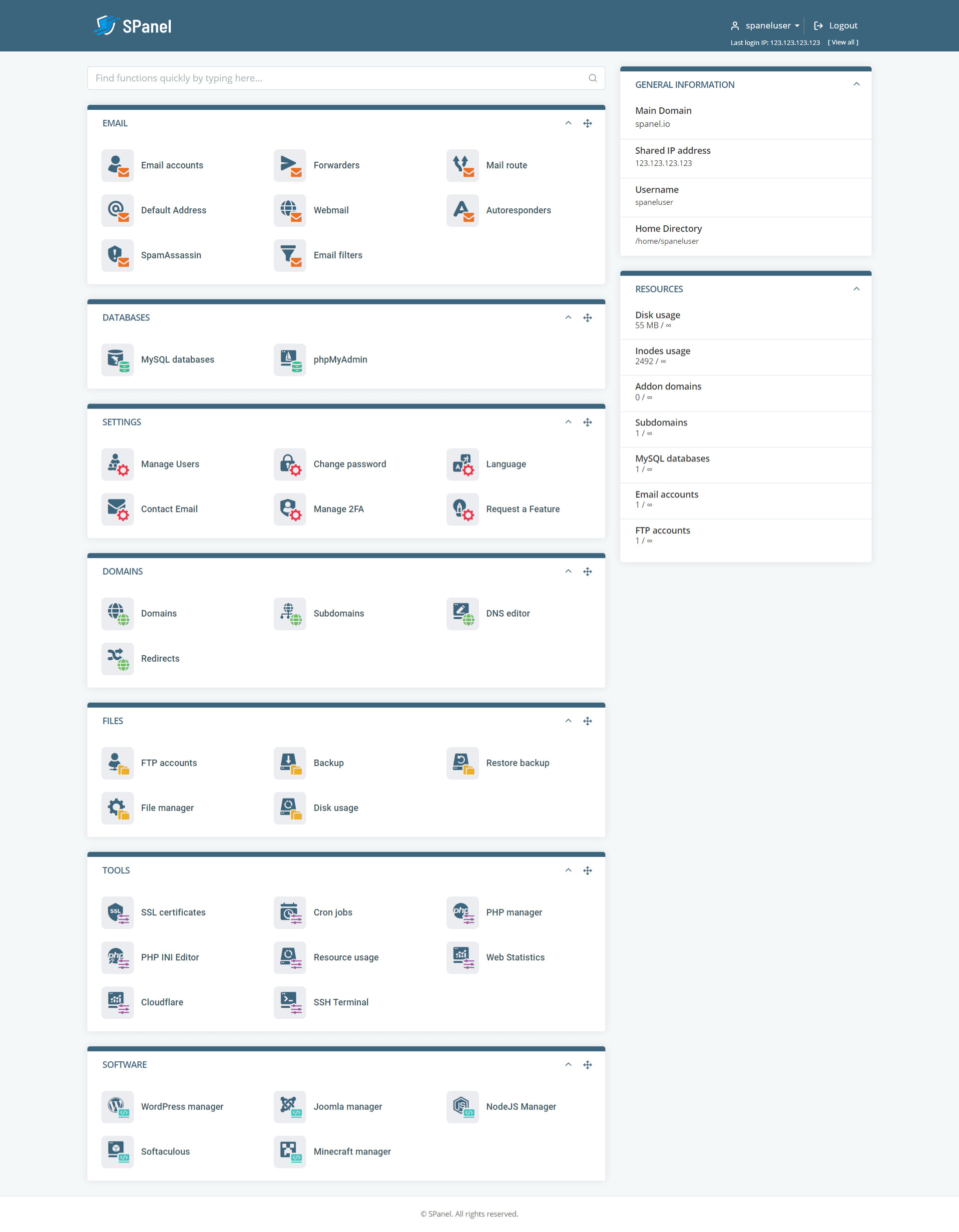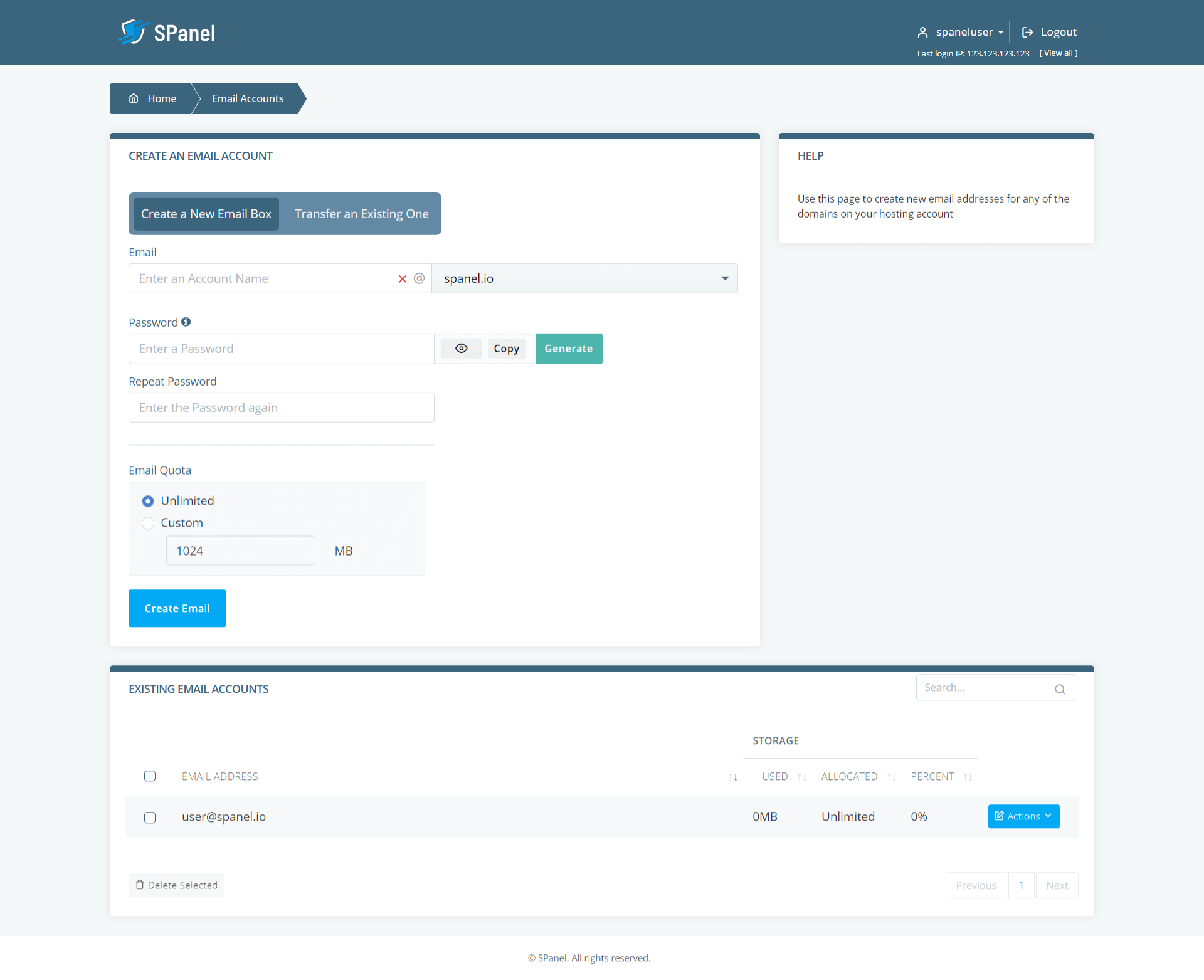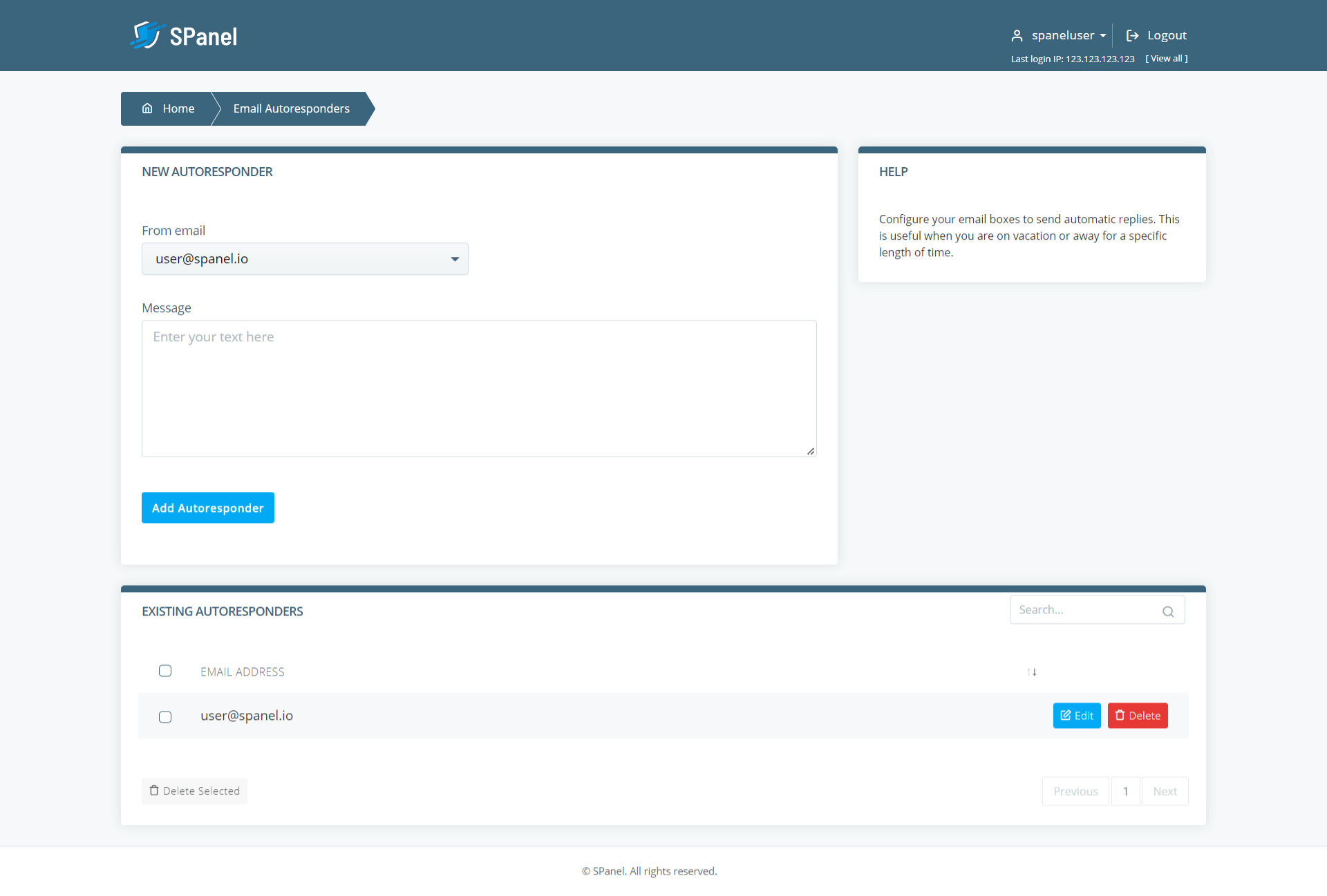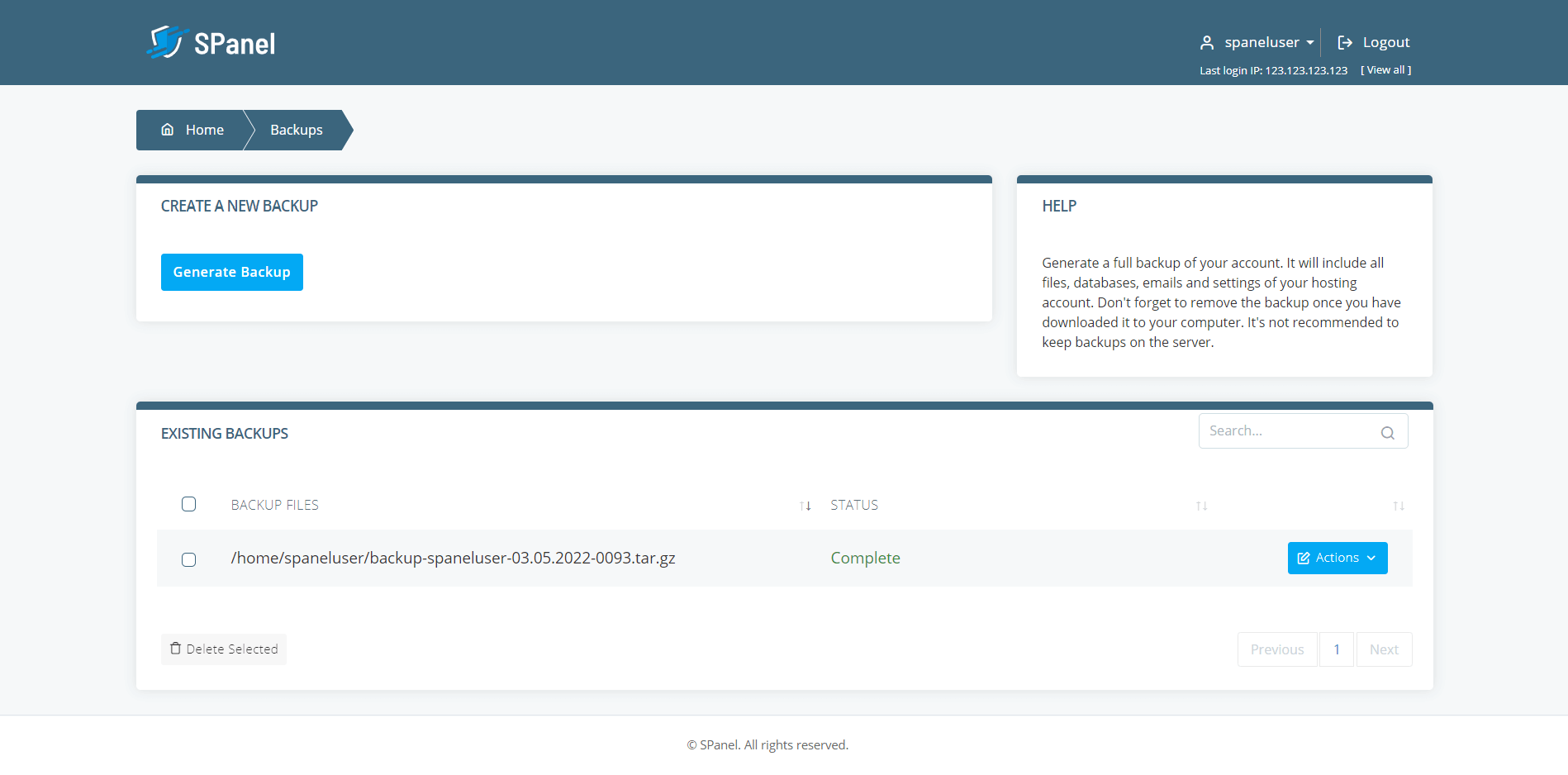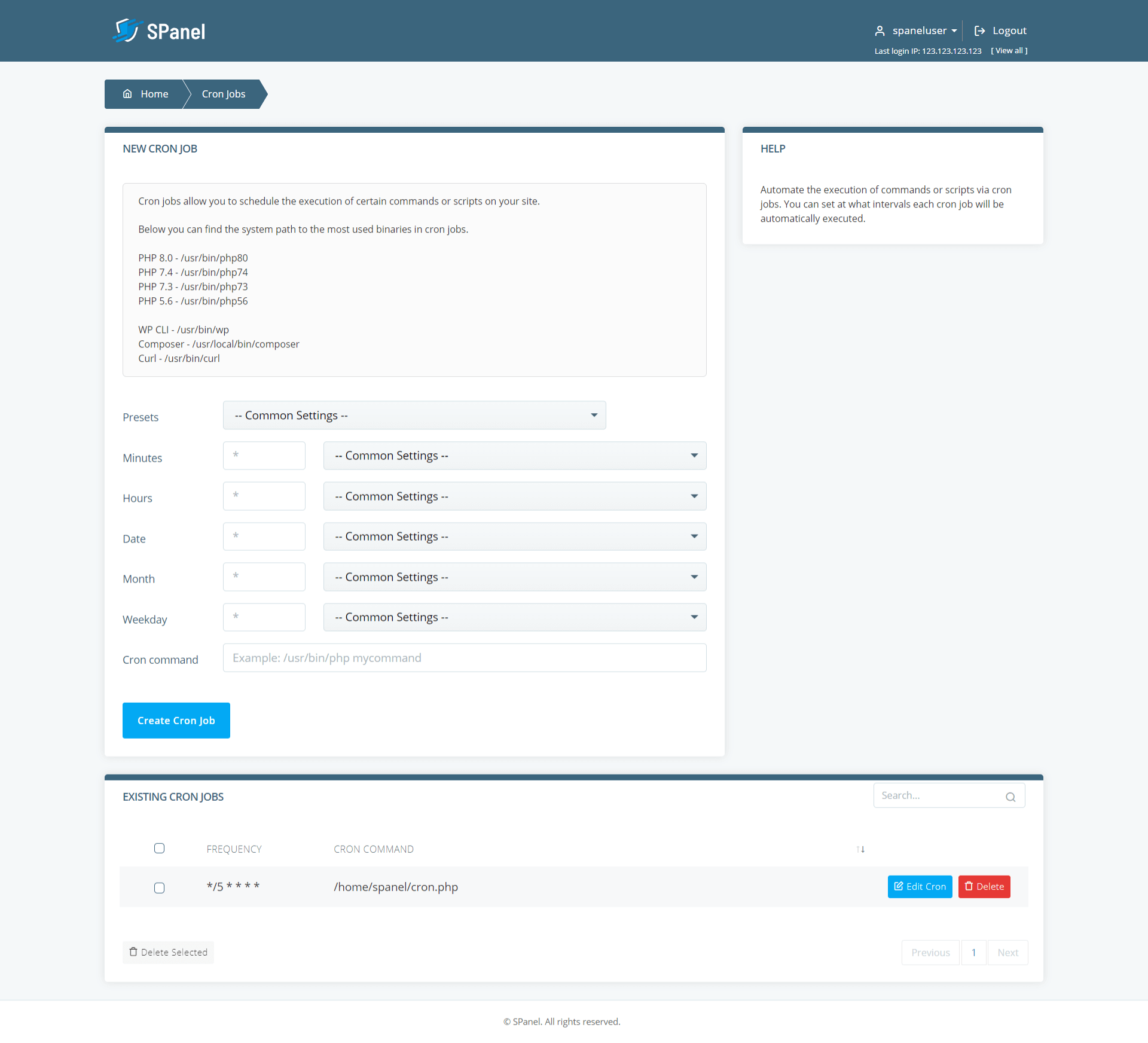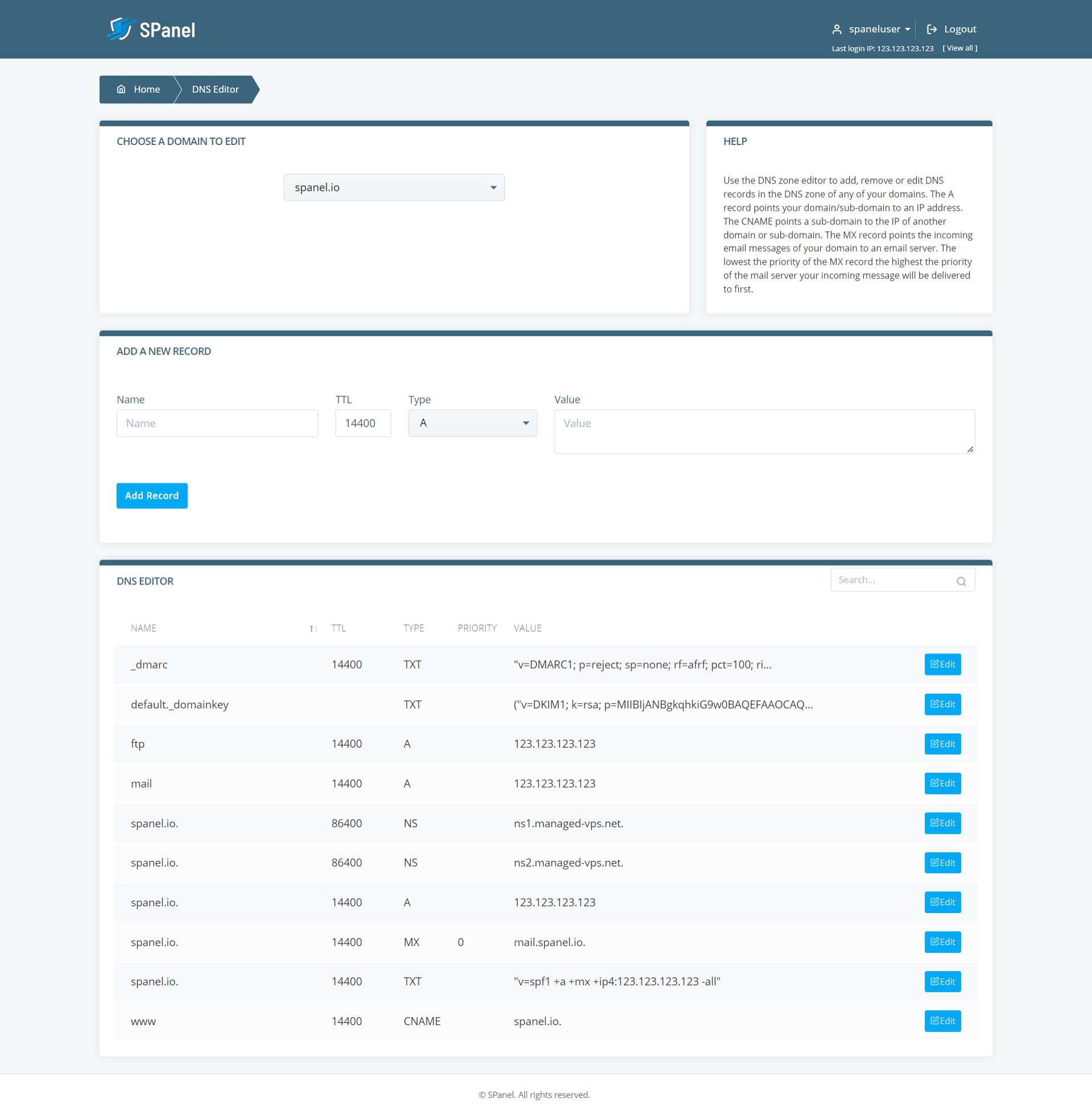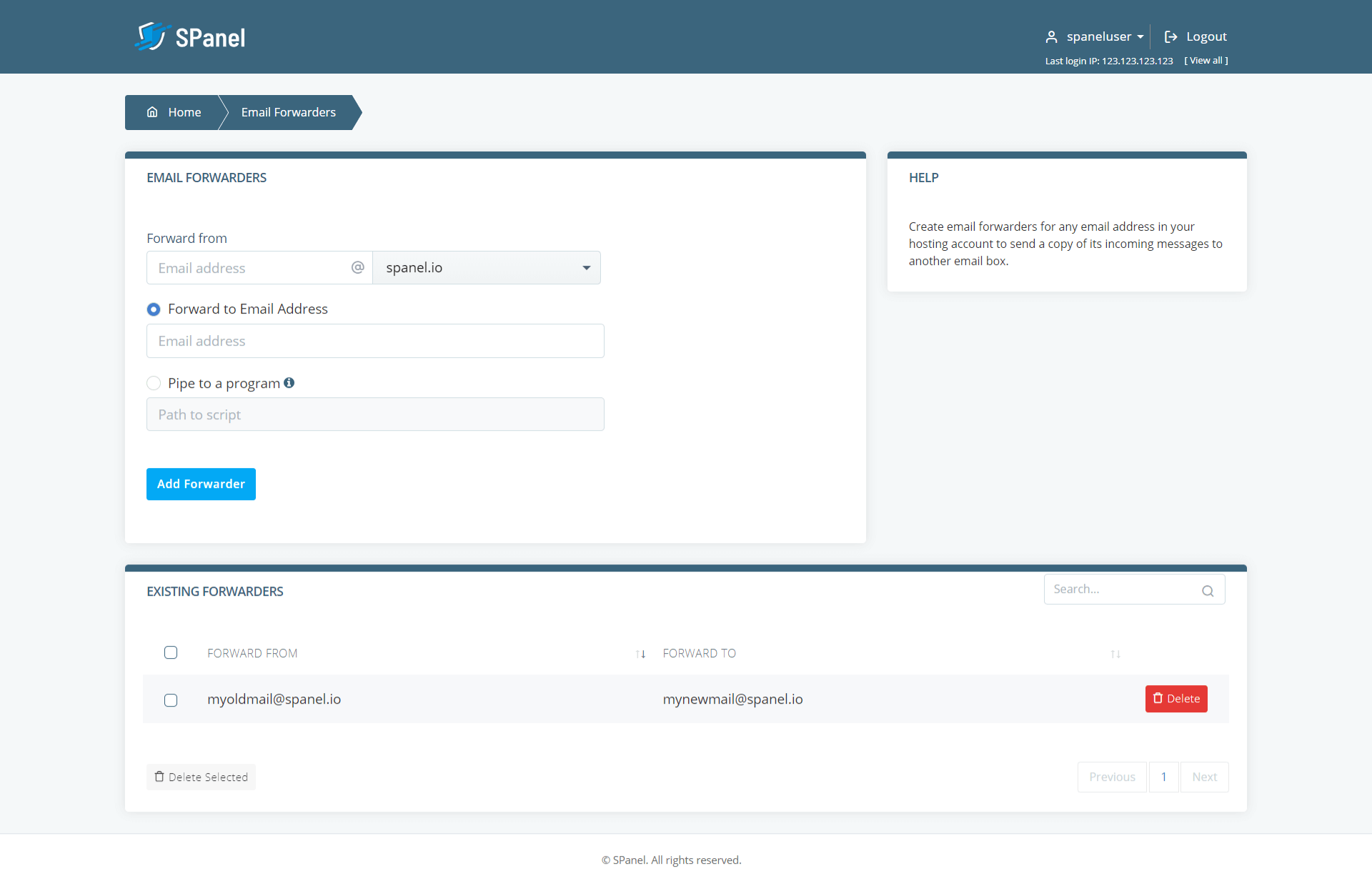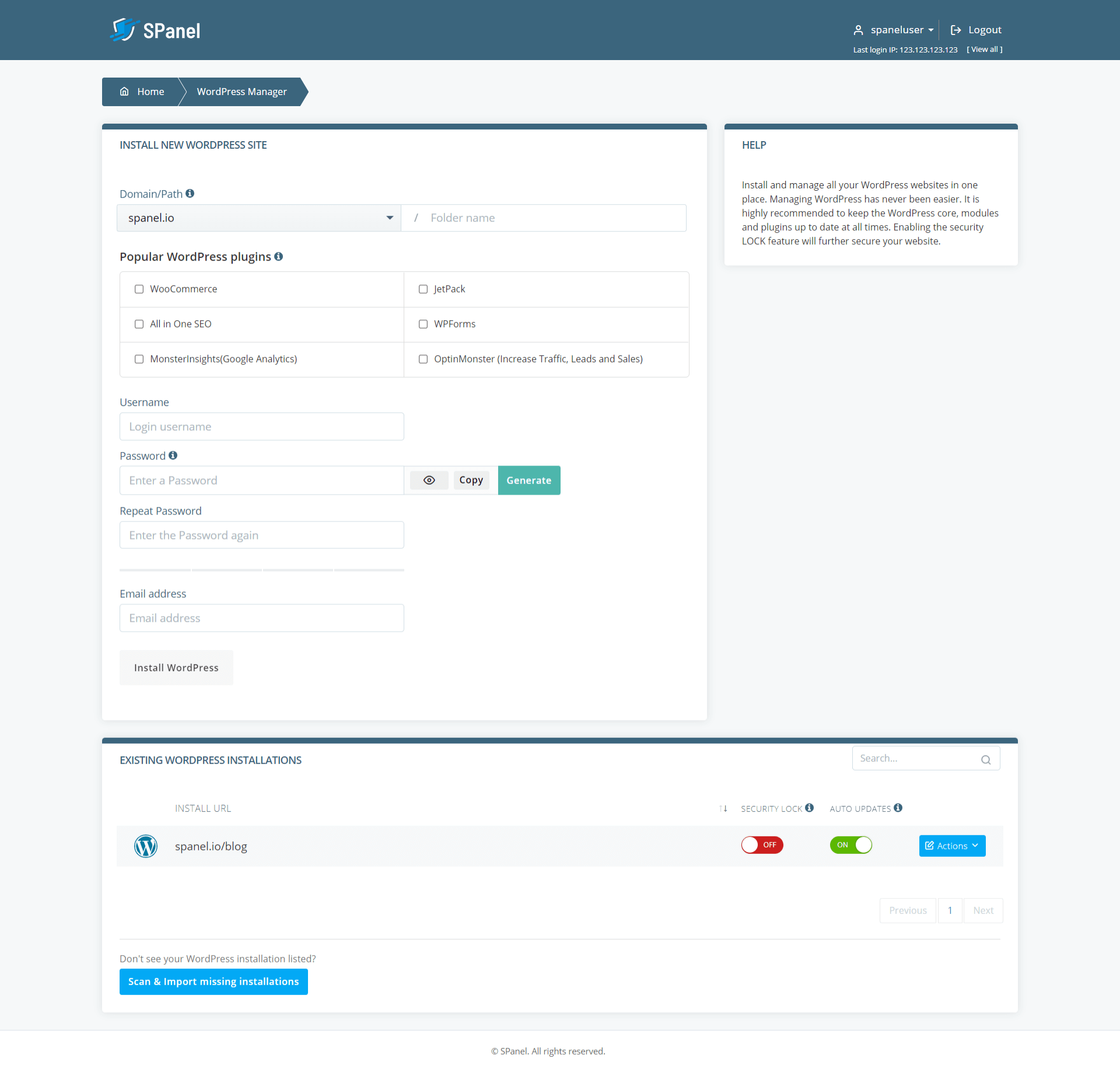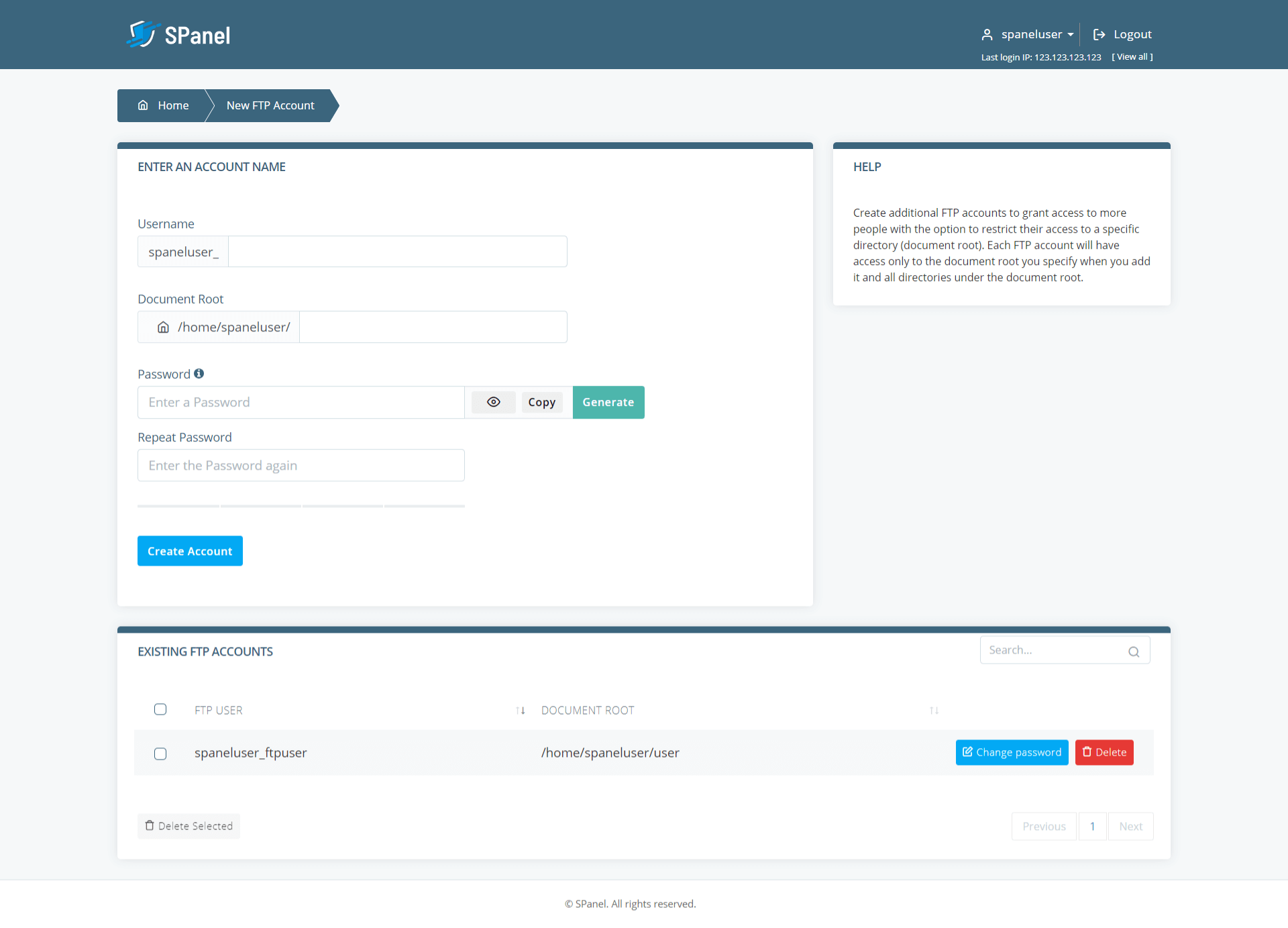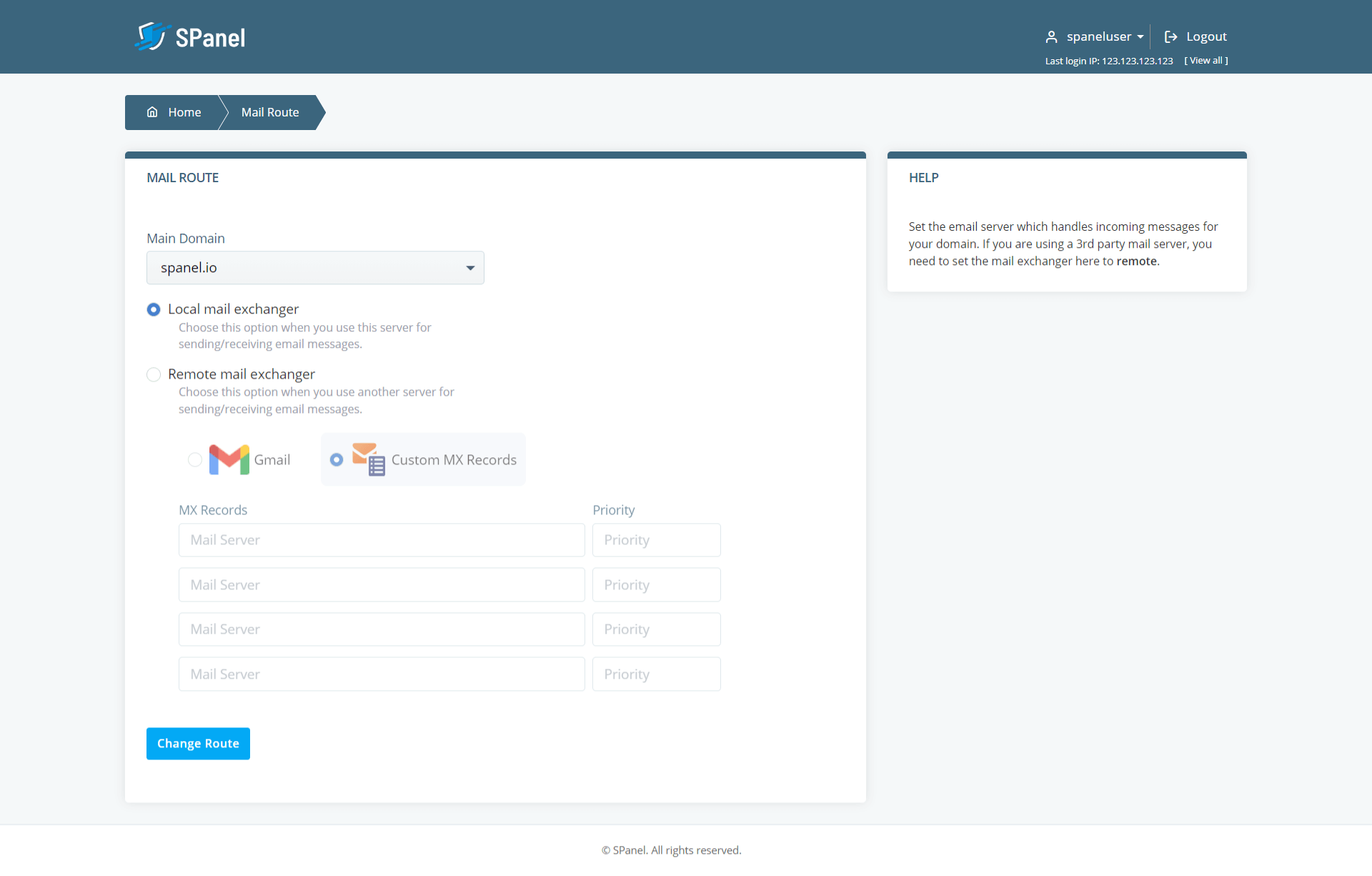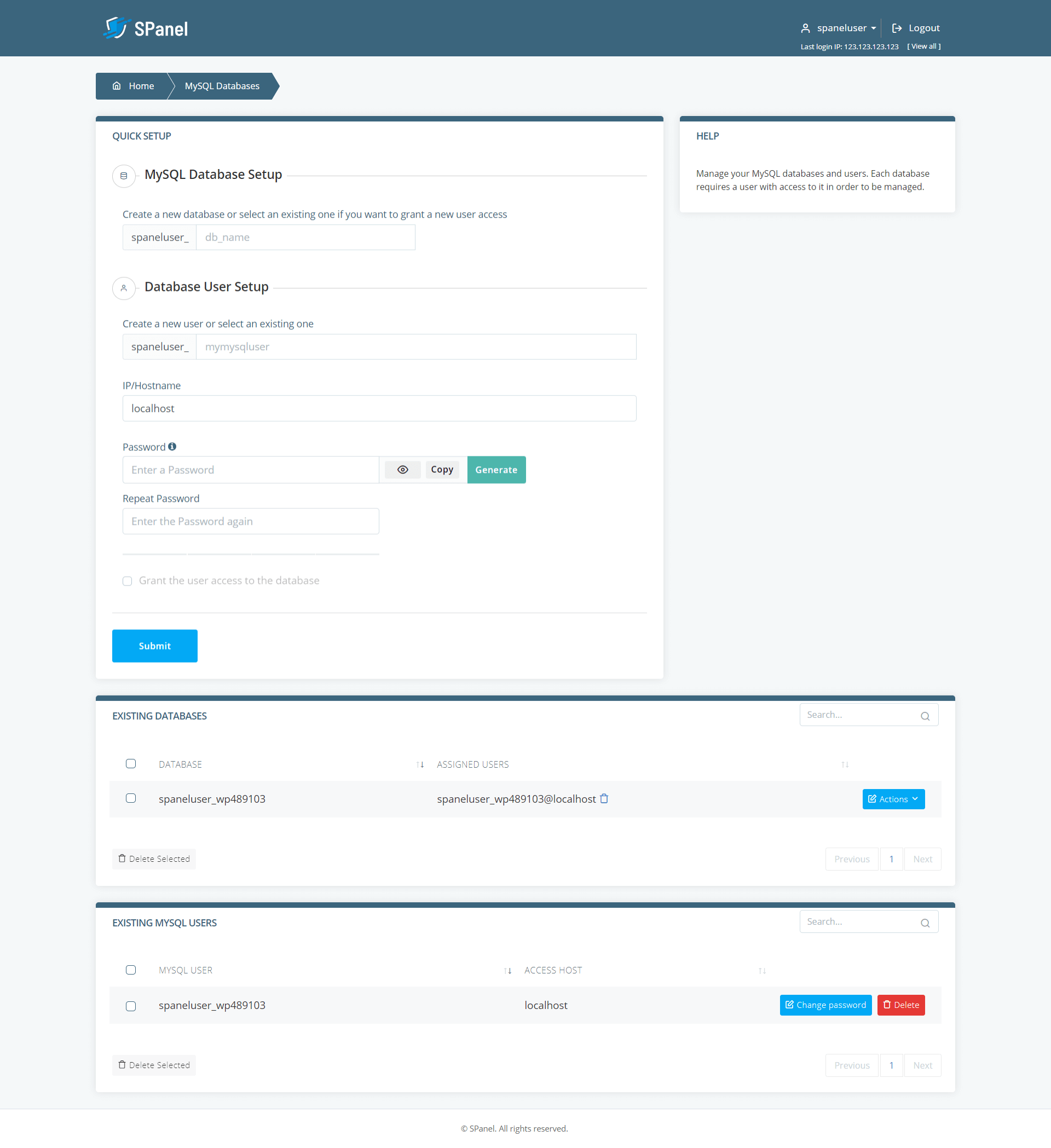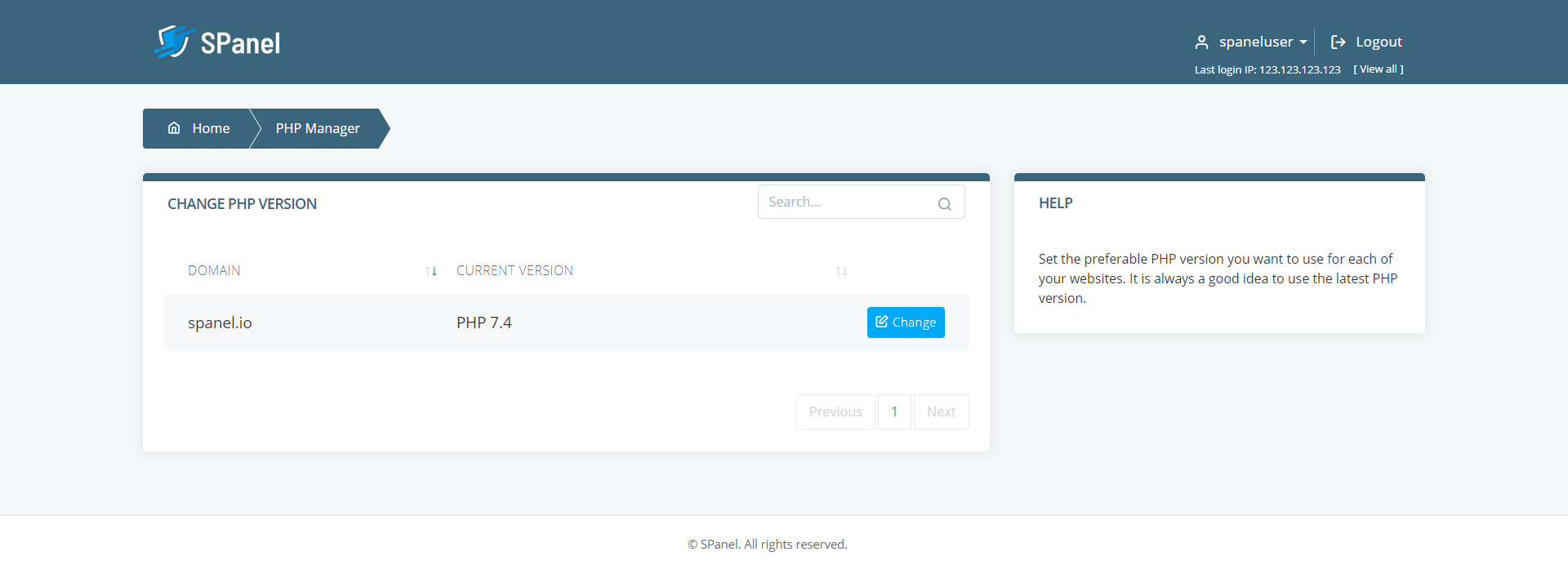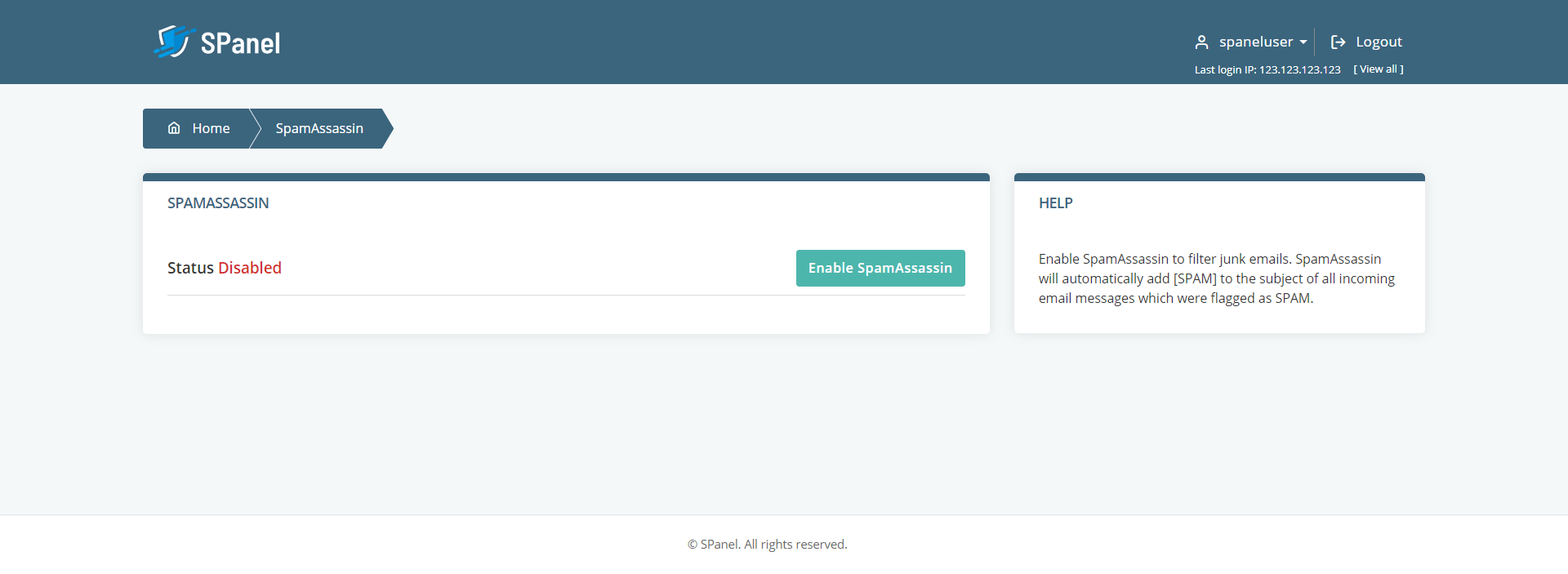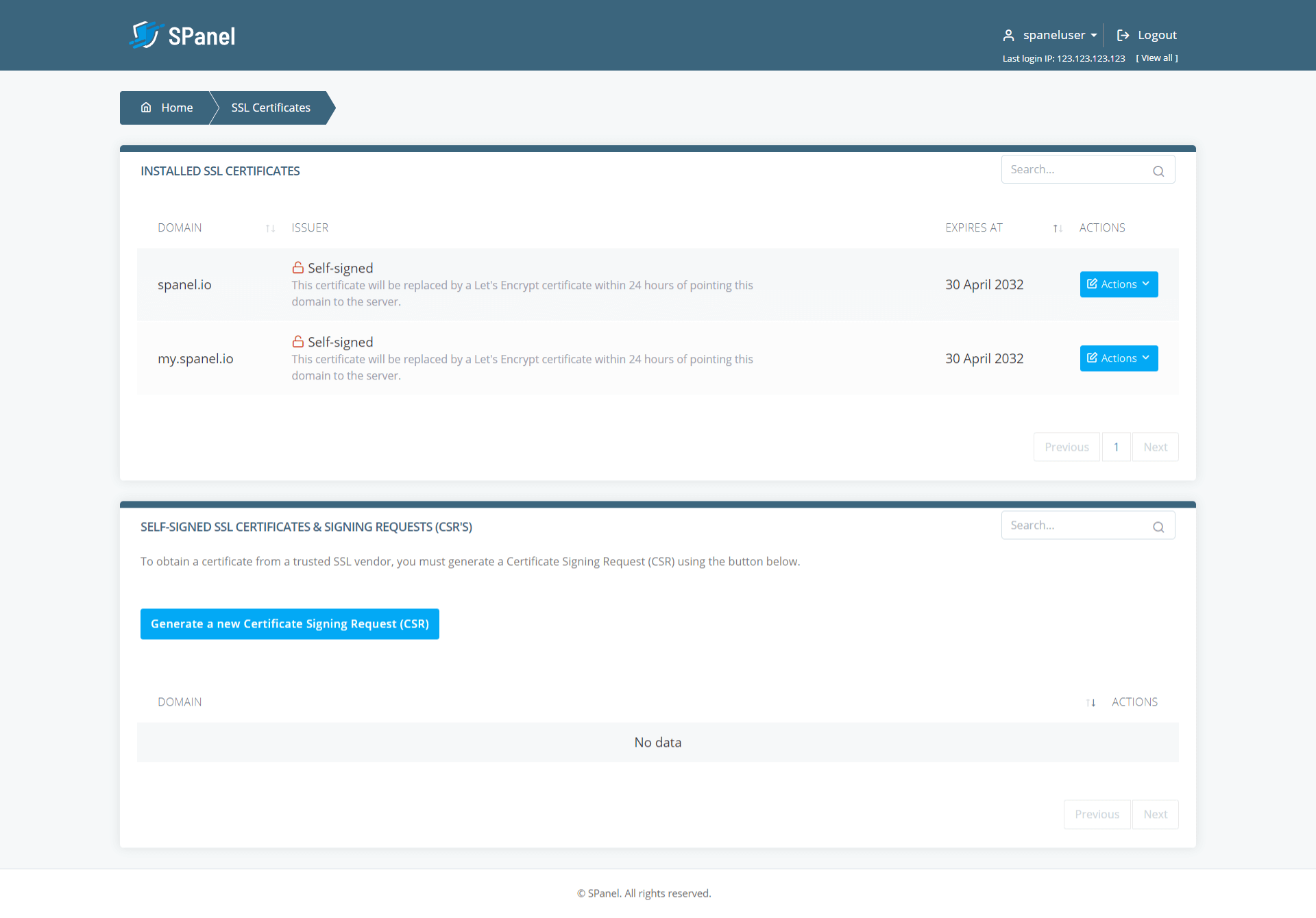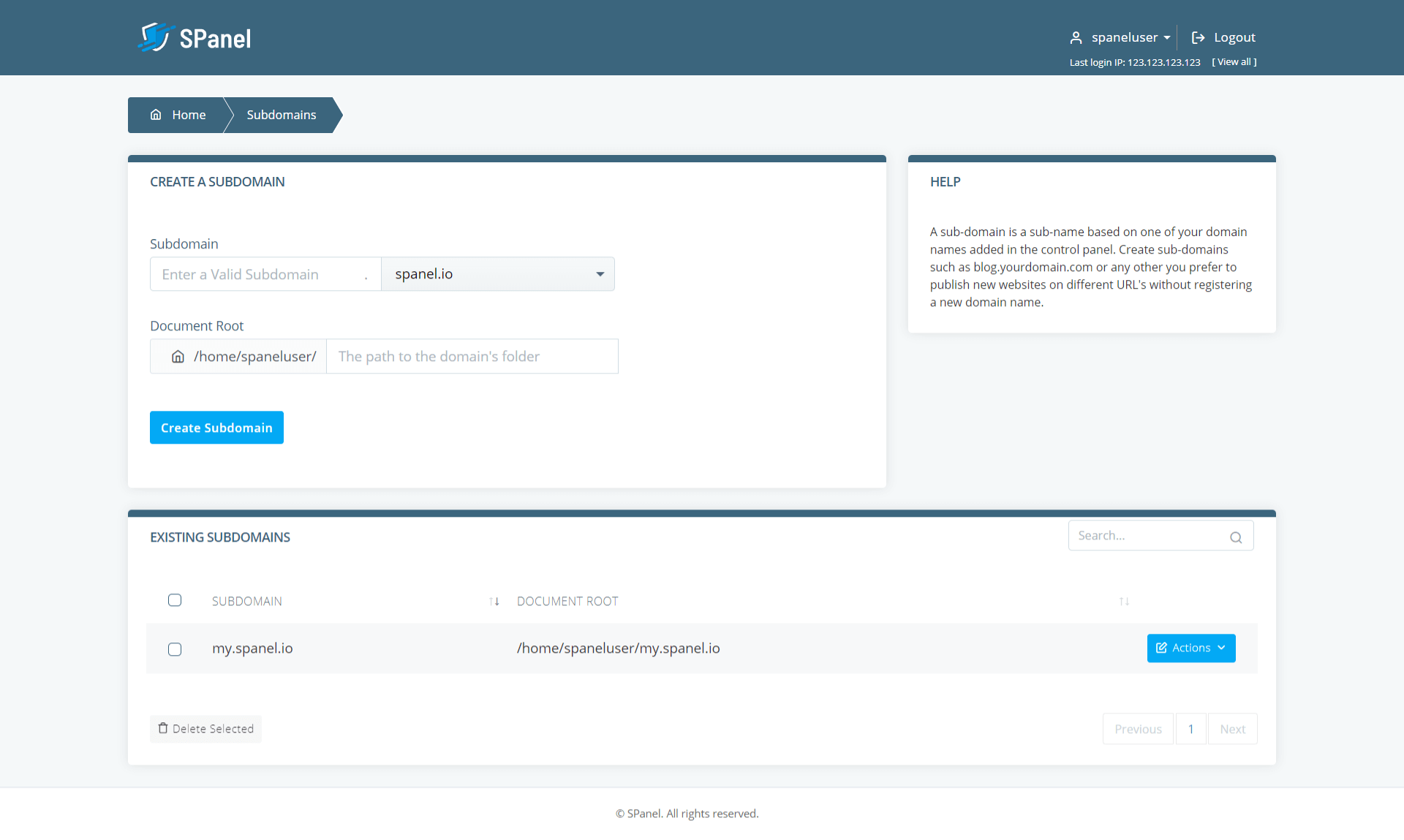SPanel One
Host unlimited domains in 5 accounts.
- All SPanel Features
- 24/7 Full Server Management from A to Z
- Free Installation & Server Configuration
- Free Websites Migration
- Free Softaculous 1-click Installer
SPanel Pro
Host unlimited domains in 30 accounts.
- All SPanel Features
- 24/7 Full Server Management from A to Z
- Free Installation & Server Configuration
- Free Websites Migration
- Free Softaculous 1-click Installer
SPanel Agency
Host unlimited domains in 100 accounts.
- All SPanel Features
- 24/7 Full Server Management from A to Z
- Free Installation & Server Configuration
- Free Websites Migration
- Free Softaculous 1-click Installer