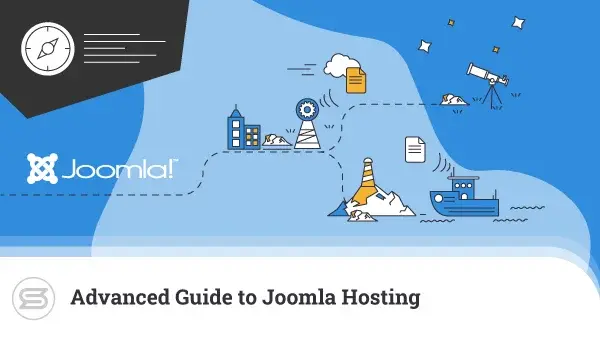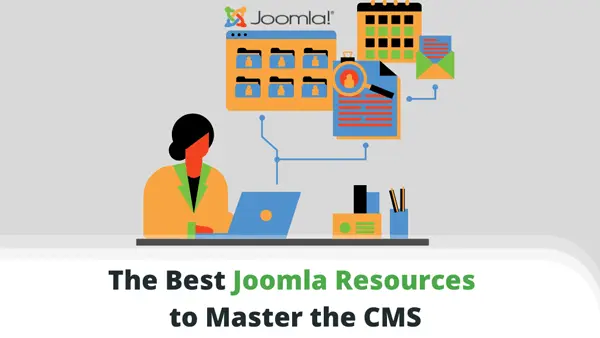Working with Joomla is an exciting experience. You have one of the world’s most versatile content management systems, giving you the freedom to create a functional, interactive website. You can also access an enormous pool of extensions and templates, so you can implement the features you need and fine-tune the design to your exact specifications.
It sounds great, but some people are left disappointed when they put hours of work into their new Joomla website only to find out that it takes ages to load.
Worse still, many don’t know how to speed it up.
Let’s see if we can help.
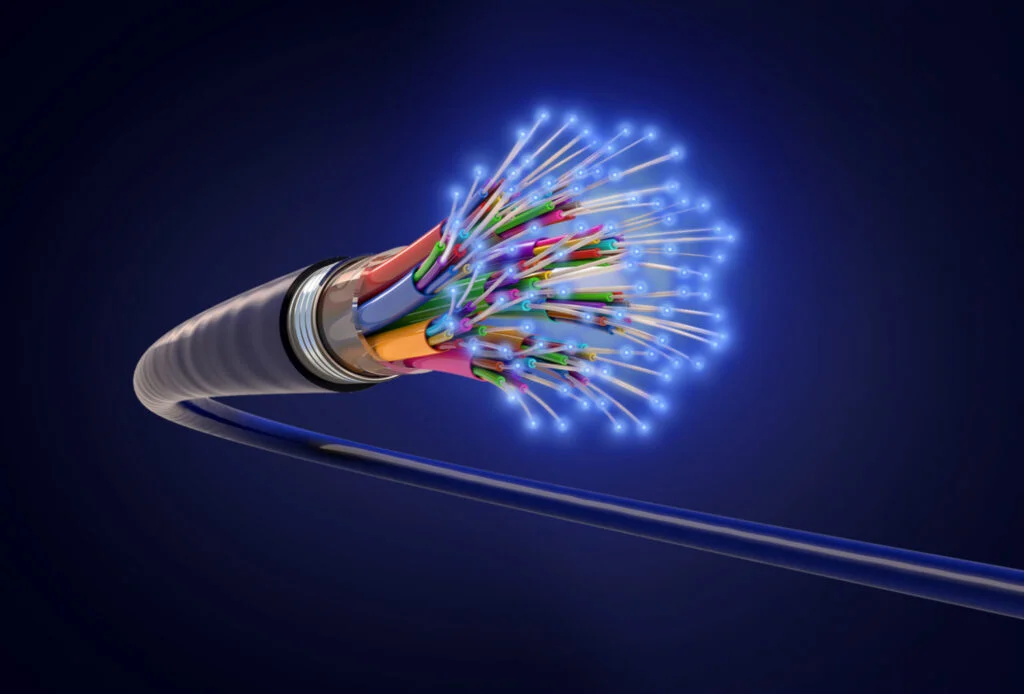
Why Is Speed So Important?
First, we need to clarify any remaining misconceptions around the importance of website performance. Far too many site owners ignore the problem, thinking that a one- or two-second reduction in loading times won’t make much difference. That’s not really the case.
No matter what your project is about, you most likely face stiff competition from other websites offering similar products or services. You’re racing with these websites to take the top slots on the relevant search engine results pages, and if your website is slow, you’re at an immediate disadvantage.
Google has long admitted that your site’s loading speed is one of the many factors affecting your rankings. In fact, all the SEO work you put into your new Joomla project may be undone by the poor performance.
And even if you manage to attract some clicks, your potential clients are still likely to do business with your competitors if your site is slow. Digital.com recently interviewed 1,250 online shoppers and asked them some questions related to website performance. Half of them said they would abandon their shopping cart if the website is taking too long to load.
So, if you don’t keep loading speeds at a decent level, fewer people will know about your business because users rarely scroll down to the bottom of the search engine results pages. And those who do will probably prefer to go to another website simply because they’re too frustrated with pages that take ages to load.
In other words, you need to do something about it. Here are some things you may want to consider.
Get a Suitable Hosting Account
By default, Joomla is lightweight enough to run on even the cheapest shared hosting account. However, the shared environment is not really suitable if you want to attract any sort of significant traffic.
If you’re serious about your project, you may want to consider getting a VPS service. The guaranteed resources and the virtualization technology ensure much more stable and reliable performance.
You also have a dedicated IP, so you don’t need to worry about your site or emails getting blocked because of someone else’s wrongdoings.
In addition to the added security and performance, a VPS also gives you unmatched scalability. You can add hardware resources whenever you need them, so you can easily start small and grow your ambitious project without paying for expensive services you don’t need or moving your website from one account to another.

Employ a Content Delivery Network
Putting a website on a content delivery network (CDN) is one of the easiest ways to improve loading speeds. The concept is pretty simple.
Let’s say your website is hosted on a server in the US, and a visitor is trying to access it from the UK. This means that the site’s dynamic data (database entries, custom information for registered users, etc.) and the static files (images, CSS stylesheets, JavaScript files, etc.) must travel across the Atlantic.
They pass through many switches and network routers (collectively called “hops“) before reaching their destination. Although every hop is negotiated quickly, the entire journey still takes time, especially with heavier pages.
A CDN improves your site’s speed by putting copies of your site’s static files on servers spread worldwide. The next time you have a visitor from Britain, your images and other static files are served not by the primary hosting server in North America but by a CDN endpoint situated somewhere in Europe.
The volume of data that needs to travel between continents is much smaller, which, in addition to dramatically improving the website’s speed, also reduces server load.
Update the Joomla Core and All Your Add-Ons
You probably know that installing the latest version of Joomla and all the plugins, extensions, and templates you use is extremely important from a security point of view. It’s the only way to ensure that the vulnerabilities that crop up every now and again don’t affect you.
However, this isn’t just about security. In addition to patching all known bugs, updates integrate new features and performance optimizations into the CMS.
Joomla has existed for nearly 20 years, and throughout this period, its development team hasn’t stopped trying to clean up the code, make it as lightweight as possible, and improve stability. The same goes for the plugins you’re using. The only way to ensure you take advantage of all these improvements is to install all available updates as soon as they come out.
This may seem a bit trickier than you’d expect with Joomla. Joomla 4.x was released in August 2021. However, at the time of writing, the adoption levels are still abysmally low because its architecture is new, and many extensions and plugins haven’t been adapted to work with it.
Fortunately, regular updates are released for Joomla 3, as well. So, while you’re waiting for developers to reconfigure their add-ons, you can still stay current with the latest features and performance boosters for your website.
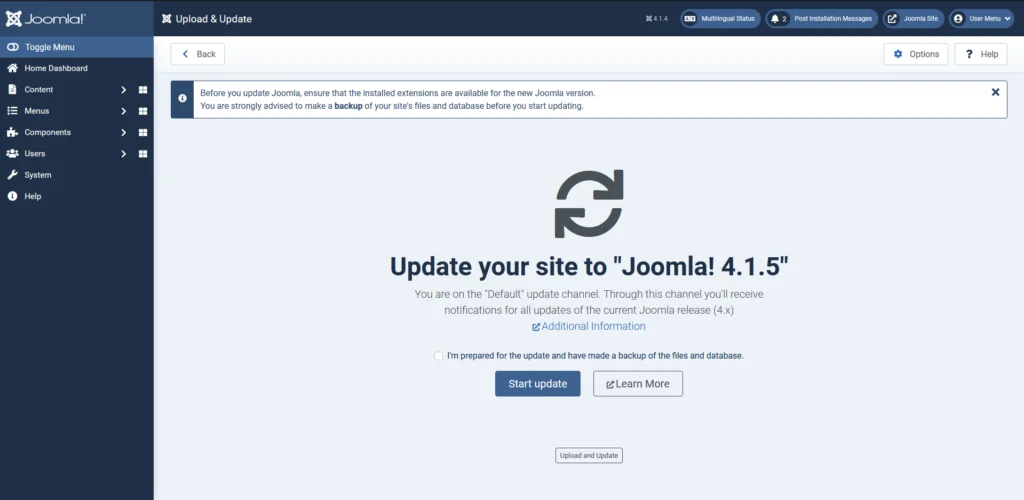
Enable Caching
Every time a user visits your website, their computer fires off multiple requests. The server needs to process these requests and return the correct data. The higher the number of requests, the slower the website. That’s why caching was invented.
A cache is a data storage facility that holds information for a set period. When a visitor loads your website, a copy of some of the generated data is stored in the cache. This way, the next time this data is required, it is served without the need to execute the same requests. The end result is lower server load and better performance.
Unlike other CMS solutions, Joomla has a powerful caching system built into the core. It’s available in the System > Global Configuration section of the Joomla Administrator, and it gives you plenty of options.
You can choose between two types of caching:
- Conservative caching – This is the more traditional approach. Cached data is generated and served globally. For example, if someone visits the website before you, and Joomla caches some content, this cached content will also be served to you.
- Progressive caching – With progressive caching, information is cached and served on a per-user basis. The cached content for one visitor is completely separate from the cached content for the next. It’s a more suitable approach if you have many repeat visitors, but for most, this is the less effective technique.
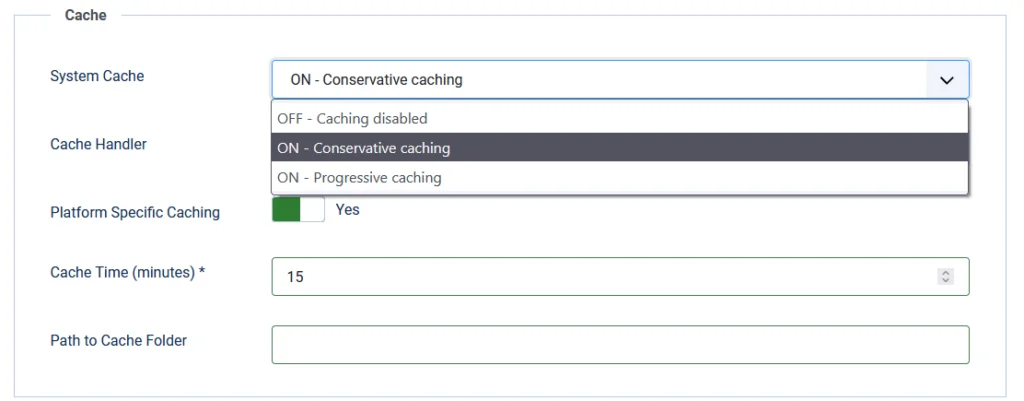
Enable Compression
The most logical way to improve loading speeds is to minimize the volume of data that needs to be transferred between the server and the user’s computer. Fortunately for you, data compression techniques have been available for decades, and the best one when it comes to website optimization is the so-called Gzip compression.
Gzip is classified as lossless compression. Let’s try and explain what that means.
Before sending them to the user, the web server goes through your files and looks for repeated data (e.g., words used multiple times in your articles or HTML tags). It then replaces the duplicate strings with unique identifiers and saves them in new files with a .gz extension. The GZ files are much smaller than the originals, and they are sent to the user’s browser, which has no problems extracting them and rendering the web pages.
The reduction in file size could be as much as 70%. However, because this compression doesn’t change your website in any way, it’s known as lossless (because there is no data loss).
With WordPress and many other CMS solutions, you need to either install a plugin or set some complicated directives in the .htaccess file. However, if you use Joomla, all you need to do is flick a toggle switch inside the Joomla Administrator. The setting is located under the Server tab inside the System > Global Configuration menu.
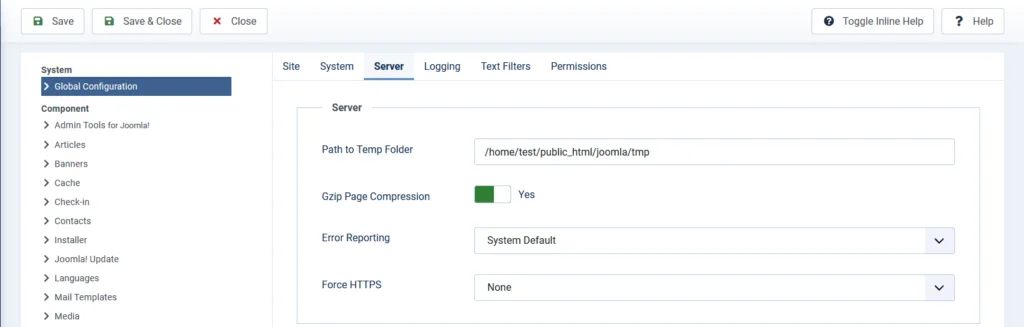
Clean Up Your Joomla Site
The Joomla ecosystem is so huge, many people can’t help but experiment with some of the available extensions, plugins, and templates just to see whether they’ll work. Often, they decide that the add-ons they’ve tested aren’t suitable for their projects, but instead of uninstalling them, they leave them dormant.
If you recognize yourself in that image, you may want to think about changing your habits. At the very least, removing unused add-ons will free up some space and improve your site’s security by reducing the number of components hackers can attack.
You’ll also de-clutter the backend dashboard a bit and reduce the load on the server, thus improving your site’s performance.
Optimize Your Database
Optimizing your database’s tables every now and again may not be a bad idea, especially if your site generates a lot of data. This may sound like a complex job, but thanks to the tools embedded in most hosting accounts, it’s as easy as clicking the mouse a few times.
Inside your web hosting control panel, you’ll likely find an icon labeled phpMyAdmin. It’s an open-source database management platform for MySQL databases. The functionality is also accessible via commands, but most users will undoubtedly prefer the graphic interface.
After opening phpMyAdmin, you need to select your site’s database from the pane on the left.
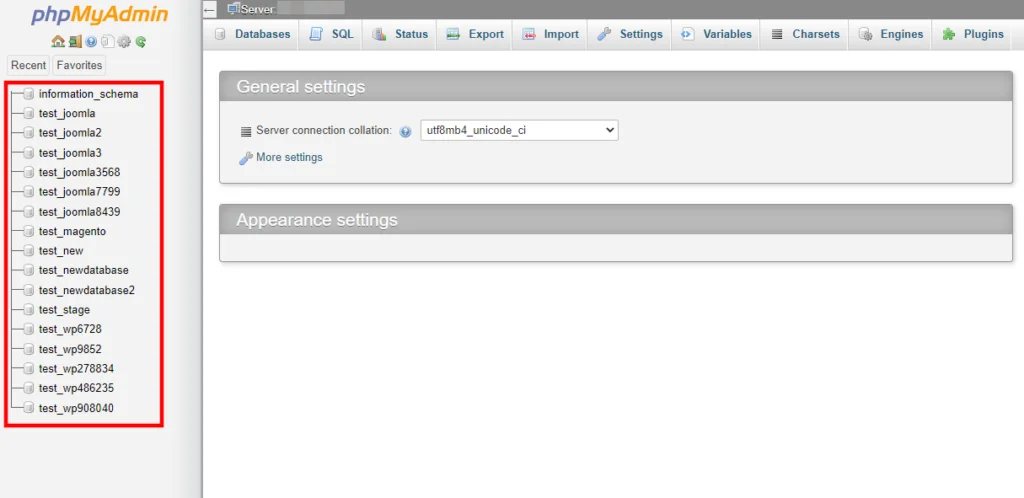
Go to the Structure tab to view a list of all the tables. There’s a checkbox next to each one, and if you want to select all of them, you can scroll down and click Check all.
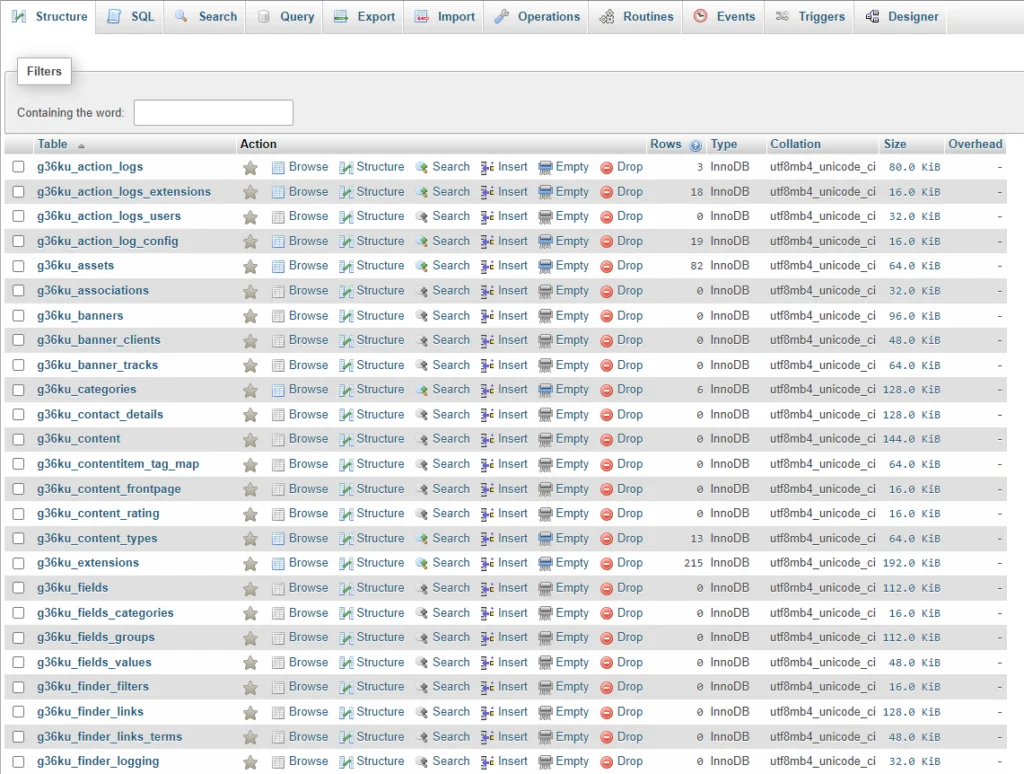
With the tables selected, open the With selected drop-down menu and click Optimize table.
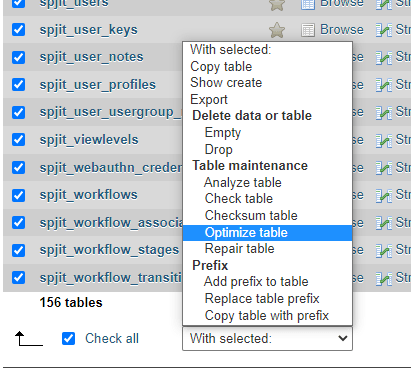
PhpMyAdmin will optimize the selected tables and show you the results.
Enable Browser Caching
In addition to server-side caching, you can also take advantage of the modern browsers’ ability to store cached data. One way to do that is to add a few directives to the site’s .htaccess file. However, most people prefer to do it via the Joomla Administrator.
Go to the Plugins page and use the search field to find the System – Page Cache plugin. If it’s disabled, make sure you switch it on.
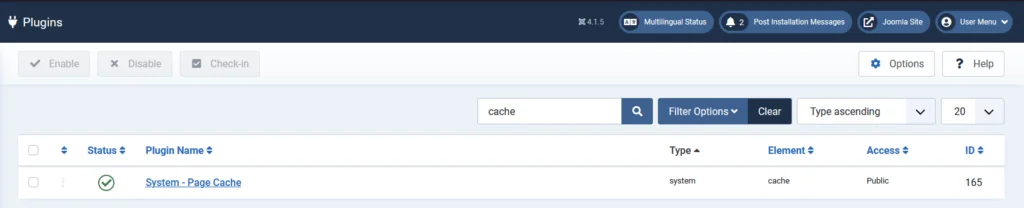
Open the plugin’s settings and enable the Use Browser Caching toggle switch. From the drop-down menu below it, you can select specific menu items to be excluded from the browser cache.
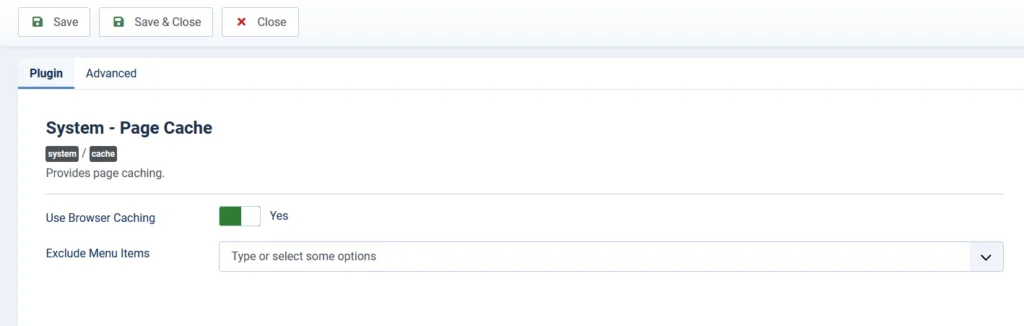
Don’t forget to save the settings before exiting.
Optimize Your Images
Images take up around 60% of a typical site’s total bandwidth. That is a significant chunk of data dedicated just to pictures. Thankfully, there are several ways to reduce it.
You can start with simple, obvious things like the image’s size. If a photo is set to appear in a 150x150px placeholder, there’s no point in uploading it as a 1500x1500px file. Size does matter in this case, but so do quality and compression.
You can use the Save for web features offered by many image editing applications like Photoshop. They are a clever way of dramatically reducing an image’ file size without a massive drop in quality.
Don’t forget to consider the format, as well. Most people save their images as JPG files, and indeed, for years, this was the recommended approach for the web because JPGs usually take up less storage space and bandwidth than other image formats like PNG. However, in 2010, Google introduced WebP – a brand new image format that supports lossy and lossless compression, animation, and transparency.
What this means in simple terms is that it’s a much more versatile format than JPG. However, its main advantage is that WebP files can be up to 34% smaller than the equivalent JPGs.
Unfortunately, despite WebP’s apparent benefits, adoption hasn’t been particularly swift. For example, browser support came quite late (2019 in the case of Firefox), and although the format has been around for over a decade, many people still haven’t heard of it.
Nevertheless, Joomla now supports WebP, and the same goes for image editing applications like Photoshop and GIMP. Ignoring the significant performance gains makes no sense.
If you’re afraid that some of your site’s visitors use old browsers, you can use either an extension or a few lines of code to implement a fallback mechanism. With it, you can serve legacy format images whenever WebP is not supported.

Install Extensions That Can Speed Up Your Site
As you can see, quite a few of Joomla’s built-in features can significantly impact your loading speeds. However, using third-party plugins and extensions, you can improve the performance even further.
At the time of writing, there are exactly 70 entries in the Performance section of Joomla’s Extensions Directory. The choice is as broad as you’d expect.
Some add-ons are focused on specific tasks like cleaning cache. Others promise a fully-fledged suite of tools tackling anything from minifying CSS stylesheets and JavaScript files to lazy loading and automatic WebP conversion. Naturally, some are free, and others are paid.
It’s up to you to have a good look at the available options and figure out which ones will work for you.
Conclusion
Website performance depends on many different factors, so reducing loading speeds will never be a simple task you can tick off in a couple of hours. In fact, from afar, the process looks so complicated, some people may decide to skip it.
The truth is, if you approach the matter methodically and with patience, you should be able to transform your site’s performance without too much effort. All that’s needed is an understanding of how Joomla works and some attention to detail.
FAQ
Q: What is Joomla?
A: Joomla is an open-source content management system. It’s written in PHP and has a modular architecture, allowing you to create dynamic websites without writing any code.
Q: What could slow down my Joomla website?
A: Joomla is a complex piece of software, and many different factors could be slowing it down. Often, we’re talking about an overloaded server or an unsuitable hosting setup. However, sometimes, the problem lies with a faulty plugin or a bug in one of the extensions.
Q: How do I speed up my Joomla website?
A: There are a number of standard techniques you can use to improve the performance of your Joomla website. These include using web-friendly image formats, minifying JavaScript and CSS files, and employing a CDN. However, Joomla has its own performance optimization features that can also make a difference.
An Exclusive Insiders Look Behind The SEO and Web Development Curtain