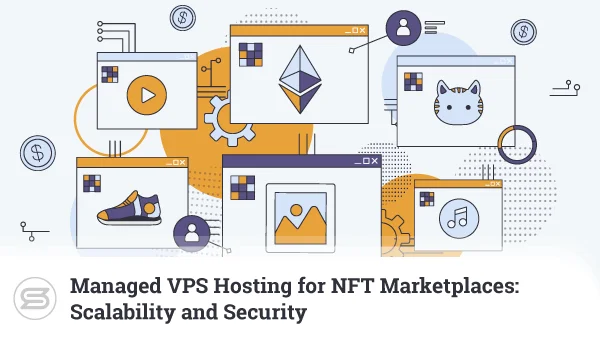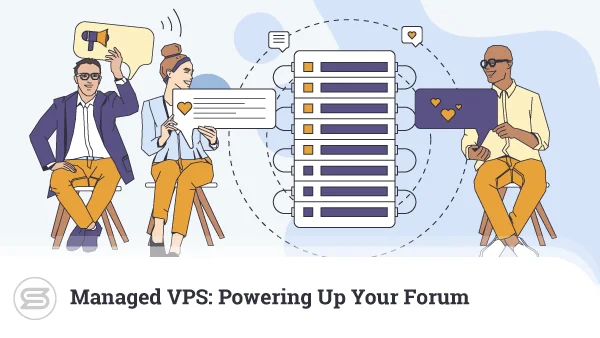Dedicated servers are powerful and flexible. They allow you to meet the demands of almost any workload, often without breaking a sweat. At the same time, there is the potential for best-in-class security, albeit at a seemingly high cost…
A challenge bigger than cost, however, might be the fact that dedicated servers are simply more complex to manage than most other types of web hosting. Learning to operate a dedicated machine and achieve maximum performance might require a bit of learning.
What is Dedicated Server Management
Managing a dedicated server is in some ways the same as maintaining and running your personal computer. There are many similarities when it comes to operating systems, applications, and even network management.
There are differences though, since those same elements behave a little differently when we talk about dedicated servers. Where personal computers are mostly managed from a standalone point of view, everything about dedicated servers is configured for constant interaction with multiple other devices.
This change requires more familiarity with advanced networking concepts and, more importantly – keen knowledge of network security. Because of this, managing a dedicated server takes quite a bit of knowledge and experience.
How to Avoid the Headaches of Managing a Dedicated Server
If managing your own dedicated server sounds like too much of a challenge to you, there are other options.
For example, you can hire an in-house IT team that handles the server tasks on your behalf. This is a popular choice for businesses that can afford to keep dedicated professionals on a payroll.
Another choice would be to outsource the server management. This possibility exists thanks to web hosting providers offering managed dedicated server plans. The host will take charge of maintaining the server on your behalf, performing tasks such as deployment, configuration, and core elements update.
Both these choices may result in overhead in cost, something added to the already pricy dedicated hosting service. If this sounds like too bitter a pill to swallow, you may have to resort to managing your own server.
Courses You Can Take Online
Even if you decide to avoid the route of direct server management and go with either of the options mentioned above, it would be a good idea to get some background knowledge. Depending on how deep are you willing to go, there are many sources to go around.
Digital learning is extremely popular today and, thanks to technology, available in so many formats. You can choose to learn through basic instructional videos or even take complete (in some cases even certified) courses.
Good sources include Udemy and Khan Academy. The former has a plethora of courses to choose from, some of which are very purpose-specific. Khan Academy also has a good mix of broad and specific topics available.
If you’re looking for something less formal and easier to consume, many users on Youtube have created content related to server management. Be aware, though – user generated content such as this may not always be the best place to learn proper techniques and best practices.
If you need something more formal or certified, you can search directly for platform-specific resources such as Microsoft, Oracle, or Red Hat.
Books You Can Buy and Read
While books may be a little out of date in today’s context, there is extensive literature online in digital format. You can find the one you like, download it, and learn more about server management directly on your eReader.
Some great and useful titles include:
- The Dedicated Server Handbook
- Managed Dedicated Server: A Complete Guide
- Windows Servers: A Complete Guide – 2021 Edition
- High Availability for the LAMP Stack
Note that while some eBooks or resources may cost money, there are also many free libraries available online.
Managing Your Server Configuration
The exact configuration and deployment of a dedicated server will vary depending on your needs. Most commonly, dedicated servers, especially in the context of web hosting, will require a blend of core components.
One example of this is commonly known as the LAMP stack, which is the combination of Linux – Apache – MySQL – PHP. Again, the exact combination may vary, but typically cover Operating System (OS), web server, database, and script support.
Operating System
There are two key types of OS that dedicated servers typically utilize. On the open-source side, there are various distributions of Linux such as CentOS and Debian. On the proprietary side, you have the Windows Server.
While many choose their OS based on the applications they need to run, this is not exactly the best approach in all cases. It is best to choose platform-independent applications so you can keep a flexible configuration and redeploy easily to other environments, if necessary.
Your choice of operating system can also result in rising hosting costs. Windows Servers for example, being a commercial product, includes extra licensing fees, payable on top of the cost of the server itself.
Web Server
The web server is the engine that acts as the intermediary for your server to handle incoming requests from the web. It listens and then “instructs” your server to supply the information that needs to be delivered. The two most commonly used web server applications today are Apache and Nginx.
Database
Complete databases consist of two parts – the database itself and a database engine. Acting as repositories, databases are capable of storing massive amounts of data. Their main job is to provide an environment suitable for handling all incoming requests.
The database engine, on the other hand, is what works with the processed data. It allows applications to store, retrieve, or process the information held in the database.
Applications
While the OS, web server, and database are core components needed to manage a dedicated server, the software apps are what extend its capabilities. These are typically purpose-built and which ones you utilize is entirely up to you.
Most applications need specific prerequisites to be met in order to run smoothly. This is why we have combinations such as the LAMP stack. As an example of this, WordPress, the most popular Content Management System, will require an OS, Apache or Nginx, MySQL, and PHP support.
Things You have to Manage on Your Own
Depending on the management model you’ve chosen for your dedicated server, there will be some things you need to handle manually. This section will cover what you need to know if you’ve opted for an unmanaged dedicated server.
Note that it’s always good to be aware of these things even if you have a fully managed service.
Out-of-band Management
Although servers are standalone machines, they still need to interact with other devices. This is typically done through networking. Because of this, the management of your networking equipment through your server is called “out-of-band management”.
To handle this, you will have to be aware of the configuration for various networking ports and devices, but also what to do if something simply stops working. This can be quite technical, as even the naming of networking devices and protocols can be technical in nature.
Remote Power Control
Being responsible for an entire chunk of hardware can come with its own challenges. What happens, for example, if you need to do a cold reboot of the system? This can be difficult to handle without physical access to the server.
This is where Remote Power Control comes in.
It allows you to switch the server on and off from any location in the world. Without this capability, you may have to wait for assistance from the hosting provider before being able to accomplish something so simple as a server reset.
Rescue Mode
Aside from being able to reboot your server – sometimes things go wrong. If there is a problem with the power cycle itself – you need to be able to fix issues remotely. Remote rescue operations can help fix common issues caused by boot problems – again, from any location with internet connection.
Basic Dedicated Server Services
We already mentioned the LAMP stack, which is a great example of the core environment needed by some applications to run. This is indicative of the basics needed to start managing your dedicated server.
In the context of dedicated web hosting, the OS installation is usually the easiest part. Most dedicated servers come with your preferred OS already deployed, plus you have the option to change it whenever you see fit.
Accessing the Server
When you first get your dedicated server, you will be supplied with remote login credentials. How you access the server will depend on your choice of OS. For Windows servers, you can use an application like Remote desktop, while Linux users can utilize a command-based module like PuTTY.
Installing Other Core Applications
To handle the installation of other software components, you will first have to log in the server. From there, the installation process for each application will depend mainly on the OS you have chosen. In the case of Linux, commands may vary even between various distributions of the OS.
For example, to install Apache on CentOS, you will need two commands:
sudo yum update httpd
sudo yum install httpd
To install each of the core applications, refer to the documentation provided by both your OS provider and the application site itself. Remember to also take note of the prerequisites for each application you wish to install.
Advanced Dedicated Servers Services
While installing applications may be relatively easy, getting them to work safely is another matter. Most apps are deployed with default settings, but still need some fine-tuning to suit your needs perfectly.
The most important aspect of configuring any application isn’t to ensure optimal performance, but more importantly, to ensure the more secure environment. A single point of weakness is often enough to allow an attacker to compromise your entire server.
Some of the things you can do to secure Apache include:
- Hiding the Apache version
- Limiting request sizes
- Disabling ETag
- Securing it from XSS script attacks
- Disabling modules not in use
Conclusion
Learning to manage a dedicated server can take a lot of time and effort. In most scenarios, businesses and even individuals who need a dedicated machine, don’t plan to manage it on their own. The biggest reason for this is because the time spent doing it, could be better invested in expanding your core business.
Because of this, an increasing number of web hosting providers today are offering managed dedicated server services. This can help you offload a big part of the responsibilities involved in operating your dedicated server.
Frequently Asked Questions
Q: What is a dedicated server?
A: It is an entire physical machine allocated for your exclusive use. You get to choose the configuration from ground up, including the exact amount of memory, processor cores, and storage.
Q: Is a dedicated server worth it?
A: A rented machine is very beneficial as long as you use it for the right purpose. A dedicated platform deployed as a game server would be worth to the gaming community. Analogically, an email server will be ideal for organizations that process loads of online communication. Choosing the right hosting solution is detrimental in this case.
Q: How much is a dedicated server?
A: Dedicated server prices vary significantly, from as low as $80-90 per month to well in the hundreds, even thousands of dollars. Much of this depends on the server configuration, but but also on the set of additional services provided by the host.
Q: Who needs a dedicated server?
A: Because of often significant cost, dedicated servers are seldom used for personal projects. They are typically only deployed when all other solutions are not able to meet the demands of the client or they have grown too big to share a server with others.
Q: What is the difference between VPS and dedicated server?
A: Both VPS and dedicated servers share many similar characteristics. This biggest distinguishing factor is that at the end of the day, VPS is sill multi-tenanted. Dedicated servers are only occupied by a single owner.
What is a VPS – Everything you need to know!