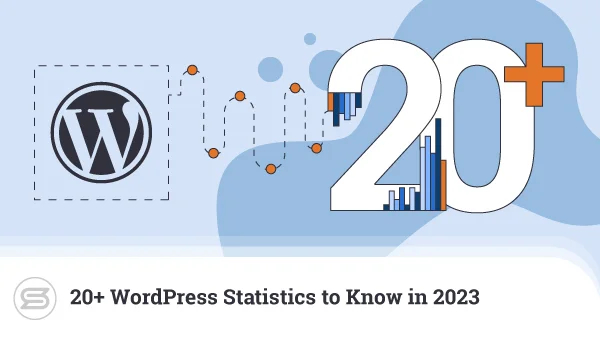Off-the-shelf WordPress themes, especially the premium ones, come with quite a few customization options. Admins can completely change the default look and end up with a unique, distinctive design. Best of all, they can do it through an easy-to-use interface in the WP dashboard.
Why, then, do some people go through the trouble of developing their own WordPress themes? And is the task really as tricky as it sounds?
What Is a WordPress Theme?
WordPress began its life as a blogging platform, which becomes apparent the moment you install it. By default, WP comes with a classic blog frontend – a simple header, a sidebar containing all the tags and categories, and a column of posts arranged by date.
The theme is what really transforms this design.
It completely changes the website layout, adds and removes design elements, and enables functionality that is not there by default.
After the installation, the theme allows you to customize the website design through the WordPress dashboard. Usually, you get to change the color scheme and typography, move sidebars and widgets, and play around with logos, background images, and other media files. Thanks to the customization features, two websites using the same theme can look completely different.
The problem is, for some admins, this is not enough. They have specific ideas about what their website should look like and how it should work, and for them, a custom design has no alternative.
However, before you can build it, you need to have a good understanding of how a WordPress theme functions.
How do WordPress Themes Work?
WordPress websites are dynamic. The content of your website (your blog posts, user comments, etc.) is stored in a database, and when a user loads a webpage, WP uses PHP to retrieve it and display it.
A theme is a collection of images, fonts, JavaScript files, PHP files, and CSS stylesheets that dictate how the content is displayed. The simplest template can consist of as few as two files – index.php and style.css.
Index.php is the theme’s main template file. It determines how different elements will be arranged and then uses styles.css to format them. If the theme has no other templates – WordPress displays all pages in accordance with the index.php file.
Most themes are a lot more complex than that, though.
They have separate PHP files for different design elements (e.g., header.php, footer.php, etc.), and WordPress uses them, along with the rest of the files, to create the website’s overall design.
To install a theme, you need to put all its files in a folder located in the https://yourdomain.com/wp-content/themes/ directory. Once uploaded, you can activate the theme from the Appearance > Themes section of your WordPress dashboard.
How to Build Your First WordPress Theme?
You have three general approaches when it comes to building a custom theme.
- Starting from scratch. You can start with a blank canvas and create all the templates and CSS stylesheets yourself. A clear plan of action, a realistic deadline, and proper know-how are essential for the project’s success.
- Using a starter theme. A starter theme is designed to be the backbone of your own custom theme. With it, you have the templates and CSS files already in place, saving you the time and effort for creating them.
There are quite a few premium and free starter themes, offering a wide range of different features. The one you choose should depend on your own technical skills and design possibilities.
- Customizing an existing theme. This is the most straightforward approach of the three, and if you want to modify relatively small bits of the design, editing an existing theme is indeed a good idea. If, however, you need to overhaul the website’s appearance completely, you’re probably better off either building a new theme from scratch or using a starter theme as a launchpad.
Unlike most things related to WordPress, you can’t build a new theme through an easy-to-use Graphical User Interface (GUI). You should definitely have some HTML and CSS knowledge and a basic understanding of how PHP works.
On the other hand, if you plan to develop a new WP theme as a side project, it can be a great way of honing your web development skills. There’s certainly no shortage of available resources. Here are some of them:
- Videos – YouTube and other video sharing platforms are awash with videos explaining the ins and outs of WP themes and the process of customizing them. Some focus on specific development tools and starter themes, while others are more general. Watching these videos should give you an idea of what you’re getting yourself into and can be extremely useful, especially if you’re not 100% confident in your skills.
- Books – Once again, a quick Amazon search returns more than a few results, and sites specializing in web development manuals give you even more options. Many of the titles are available as ebooks, so you can start learning immediately. You do need to check out the books carefully, though. Some of them are written with professional programmers in mind, while others target complete newbies. Make sure you pick accordingly.
- Courses – There is yet more information available on the numerous e-learning platforms. Most courses are paid, so you need to factor in potential budget limitations. You also have to check how novice-friendly a training program is before you enroll in it.
Choosing Your Code Editor
You’ll need the right tools to make your work as efficient as possible, especially if this is the first time you’re dipping your toes in code editing. Technically, you can easily create PHP, HTML, JavaScript, and CSS files with your operating system’s built-in text editor, but these apps weren’t designed with this specific task in mind.
You have plenty of code editing applications that excel when it comes to more extra functionalities and an all-around better environment for writing and editing a WordPress theme.
Here are some of them:
Nova
Nova was developed by Panic, the company that launched Coda – a popular but now-discontinued code-editing software for macOS. The app comes with a sleek, customizable interface. It helps you edit both local and remote files, and it publishes the changes via FTP and SFTP.
Price: After a 30-day free trial, you can purchase Nova for $99 and get support and updates for a year. Users who opt to renew their subscriptions after the first twelve months are eligible for a discount.
Sublime Text
Sublime Text is a powerful text editor available for Windows, macOS, and Linux. It’s designed primarily with code editing in mind and offers features like multiple selections within a single file, split-screen editing, and the ability to generate project-wide indexes for classes, methods, and functions.
Price: Sublime Text costs $80, and for that, you get support and updates for three years. You can also install the app on unlimited computers.
Visual Studio Code
Visual Studio Code is an advanced code editor developed by Microsoft and available for Windows, macOS, and Linux. It offers built-in Git commands, advanced debugging features, syntax highlighting, and smart completions. What’s more – there’s a directory of extensions that expand the editor’s functionality even further.
Price: Free.
Brackets
Brackets started as an open-source project launched by Adobe and guided by the open community. It’s available for Windows, macOS, and Linux, and its main focus is on front-end web development – the type of coding you need for your custom WordPress theme. It’s a lightweight, powerful editor that promises useful features like Live Preview.
Price: Free.
Atom
Atom is another open-source code editor favored by frontend web developers. Like most of the other applications on our list, its functionality can be extended with additional plugins, and one of the most recent ones is Teletype. Teletype allows multiple people to work on the same project simultaneously, which can be extremely useful if you have other people helping you develop your new WordPress theme.
Price: Free.
PhpStorm
PhpStorm is more than a simple code editor. It’s a fully-fledged Integrated Development Environment (IDE) with quite a few features, including smart code navigation, real-time code analysis and assistance, and remote deployment. It’s available for Windows, macOS, and Linux, and it’s used by over 600,000 users worldwide.
Price: JetBrains sells the IDE for $89 for the first year and offers significant discounts for future renewals.
The Pros and Cons of Developing a Custom WordPress Theme
Developing a custom WordPress theme can indeed be a bit of a challenge, especially if you have no previous coding experience. Still, it can also be an opportunity to expand your skill set and learn something new. More importantly – it gives you the chance to design your website exactly the way you want it.
Don’t ignore the disadvantages of developing your custom theme, though.
If you go down this path, you will be responsible for fixing every single error the theme encounters. If your theme has a higher complexity level, removing all the bugs could delay the project’s launch and hamper its growth.
You’ll also need to support the theme yourself. Future WordPress updates can introduce potential compatibility issues, and it will be up to you to fix them. While you’re busy with that, your website may have to revert to an older WordPress version, which is hardly ideal.
Ultimately, if done right, a completely custom design can be an enormous boost for your website.
Conclusion
Your website’s appearance can have a profound effect on your project’s success. If the design is distinctive enough to catch users’ attention – they will be more likely to interact with it, share it on social media, and revisit it.
If you have a clear design idea, a custom WordPress theme will best allow you to turn it into reality. However, don’t forget that creating and maintaining a completely new look is a complex task that should be carefully planned and thought through.
FAQ
I have no coding skills whatsoever. Can I develop my own WordPress theme?
Creating a custom WordPress theme without any knowledge of HTML, CSS, and PHP is unlikely to yield the desired results. If you have absolutely no coding skills or experience and need a theme for a live website, you’re better off getting a predesigned theme and modifying it using the options available in the WordPress dashboard.
Do I need to build the new WordPress theme from scratch?
Not necessarily. Starting from the ground up is one of the options for developing a new WP theme, but you can also opt to use one of the many pre-built ones available on the market. They can be the perfect foundation for a virtually endless range of designs.
Modifying an existing theme could also be an option, especially if it looks similar to the design you’re after.
Can I find resources that will help me build a WordPress theme?
You’re not the first WP admin contemplating a custom theme, and you certainly won’t be the last. You can find plenty of articles, guides, and tutorials concerning the matter. With enough time and dedication, even a relatively inexperienced website owner can use them to create a custom design.
ScalaHosting – How to Learn WordPress Theme Development?